|
:::Follow Us:::
Facebok: https://www.facebook.com/apkgod/
Twitter: https://twitter.com/apk_god
Instagram: https://www.instagram.com/apk_god/
Main Site: APKGOD.NET
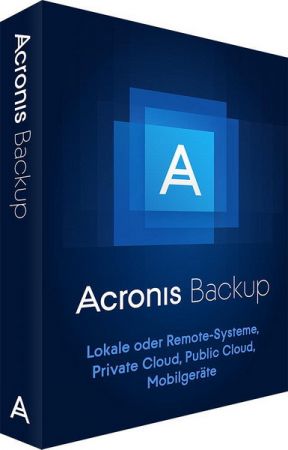

When your Windows server goes down, avoid expensive downtime and get back up and running in minutes. Recovering a server can take significant time and expertise, leaving your business vulnerable. Protect your entire Windows server environment with Acronis Backup, your one-stop solution for comprehensive backups and fast, flexible recovery.
• Patented, block-level disk imaging captures your entire Windows server in one easy step
• Bare-metal recovery ensures that you are back up and running in minutes, not hours
• Recover individual files, application data, or a complete system with a few simple clicks
• Save on time and storage with compression, incremental and differential backups
Key Features:
Universal Restore
Now included with all Acronis backup products, this unique data recovery technology gives you the convenient ability to instantly restore backups to any machine, regardless of platform. Now you can restore files, configurations, applications, or an entire system to the same hardware, to different hardware, or to a virtual server—all with a few simple clicks!
Full Image Backups
Block-level, image-based backups capture all application and operating system data in one efficient step. Unlike competing products, backups automatically skip unused data blocks to provide faster results with less storage requirements.
Incremental Backups
Incremental backups identify only the changes made since the last backup, significantly reducing backup time, network consumption, and storage requirements.
Multiple Backup Targets
Store backup copies in up to 5 different locations for flexible, reliable recovery options. Includes support for local disks, networked storage, and offsite cloud storage.
|
|
udp://tracker.openbittorrent.com:80/announce udp://tracker.opentrackr.org:1337/announce udp://tracker.leechers-paradise.org:6969/announce udp://tracker.coppersurfer.tk:6969/announce udp://9.rarbg.to:2710/announce |

