|

What is Acrobat X Suite?
Adobe® Acrobat® X Suite software, for business professionals, combines Acrobat X Pro and Adobe Photoshop® CS5 with rich media applications. Create exceptional PDF experiences, including presentations, proposals, and training materials.
Adobe Acrobat X Suite includes:
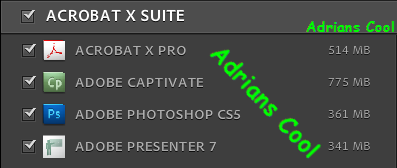
Create rich, interactive media
Don’t just tell them. Show them. Quickly bring ideas to life through rich media presentations and multimedia PDF files that speak for themselves.
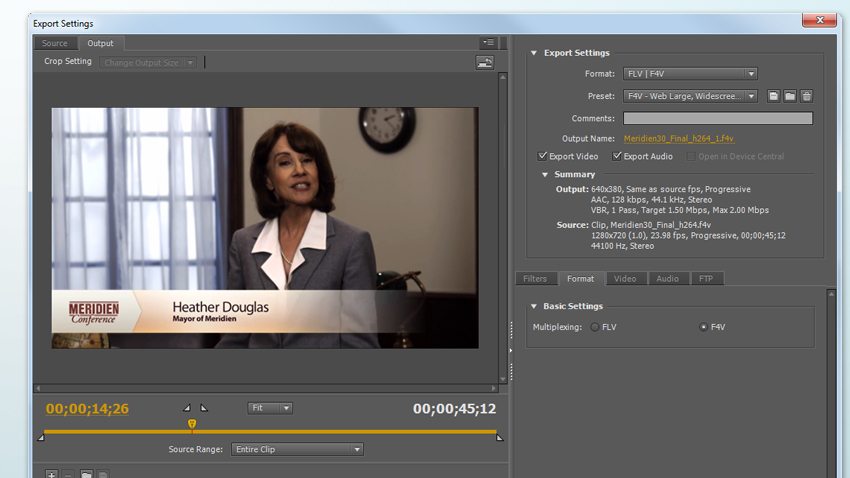
Easy video insertion
Use Adobe Media Encoder CS5 to convert a wide variety of video formats to an Adobe Flash® Player compatible format. Add them to PDF files for seamless playback in Adobe Reader® 9 or X.
Edit and improve digital images
Add high-quality visuals to your business communications with Adobe Photoshop® CS5 software. Crop, resize, and color-correct photos with ease.

Photo editing
Quickly edit and enhance photos to include in your PDF presentations and proposals. Use simple tools to crop, resize, rotate, and color-correct existing photos for professional-looking results.
Deliver polished PDF communications
Capture the attention of your audience with polished, professional work. Combine, organize, and share your content in PDF files using Adobe Acrobat® X Pro software.
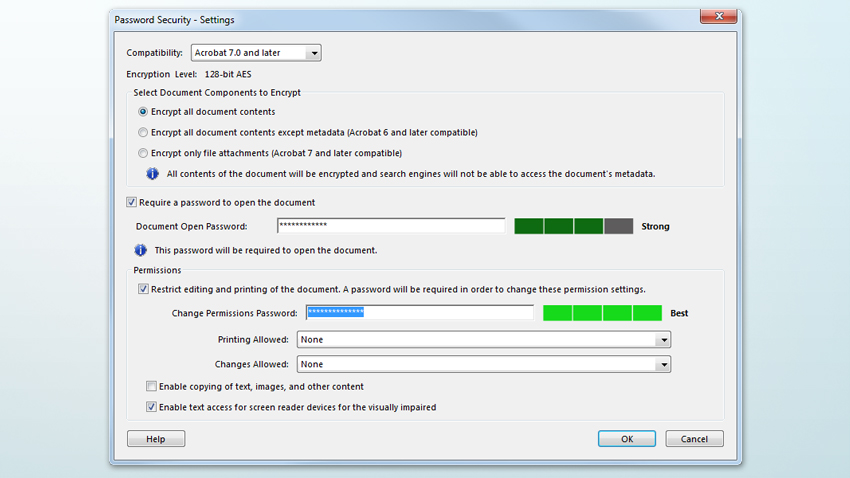
Protecting sensitive information
Help prevent information from getting into the wrong hands. Apply passwords to control access to your PDF documents or restrict printing, copying, or altering of PDF files.

Installation Instructions

Extract And Run The Keygen, Enter Your Desired User Name,From The DropDown
List Select [ Adobe Acrobat Pro X Suite 1.X ] Once A Serial Has Been Generated
Select [ Patch Host File ] Now Copy The Serial And Store It For Later,
Close The Keygen Open The Folder [ Setup By Adrian Dennis] And Run [ ASTE_AcrobatSte_10_WWEFD.exe ]
To Start The Extraction Of Adobe Acrobat Pro X Suite, Select Your Destination
And Start The Extraction, When Finish Extracting, Open The Folder [ Adobe Acrobat X Suite ]
(2) Times And Run Set-up.exe, Follow The Onscreen Instructions By The Installer,
Select [ Provide A Serial Number. ] Now Copy & Paste Your Serial Number Using The Windows Short Cut Key [ CTRL+V ]
Select Your [ Language ] And Click Next, Select [ Skip This Step ] Choose Your Adobe Products And Click [ Install ]
When Finish Installing, Click [ Done ] To Complete Setup,
Done Enjoy !!! .
For  Cool Downloads Cool Downloads Head Over To My Site Head Over To My Site
 http://adrianscool.com http://adrianscool.com
|

