|

What is AudioMulch?
AudioMulch is an interactive musician's environment for PC and Mac. It is used for live electronic music performance, composition and sound design.
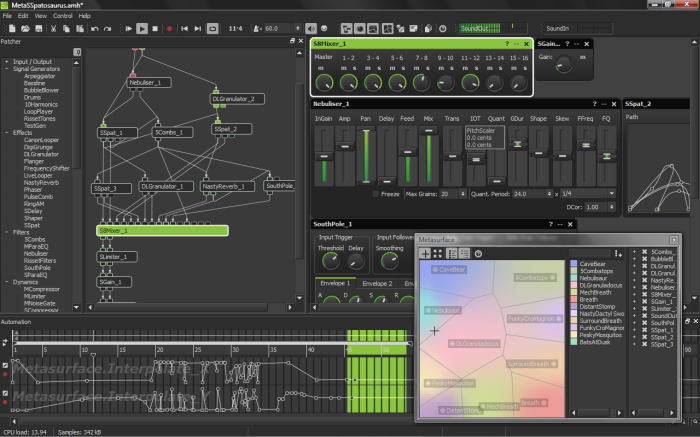
AudioMulch allows you to make music by patching together a range of sound producing and processing modules. Unlike some patcher-based programming environments, AudioMulch's modules perform high-level musical functions, so you don't have to create things from the ground up using individual oscillators and filters. AudioMulch is designed for live performance and improvisation - you can process live audio sources and control every knob and slider on the user interface using a MIDI controller.
Perform and improvise with AudioMulch
AudioMulch uses a non-linear "signal flow" approach that's more suited to live performance than rigid, linear, score-editing style software. This together with its intuitive patcher-style user interface makes AudioMulch a powerful performance system.
Compose "live" with AudioMulch
Composing music should be as satisfying as performing music live. AudioMulch takes its "live" feeling into the studio, allowing composers to build and explore their musical and sonic ideas in a spontaneous, intuitive way. It's a modular approach in which components are plugged together and processes are manipulated in fluid ways - not just by switching things on and off. This workflow allows you to rapidly put your ideas into practice and hear the results as you work.

Installation Instructions

Run AudioMulch_211_win.exe
To Install AudioMulch v2.1.1
follow The Onscreen Instructions By The Installer
When Finish Installing UnTick->
[ Launch AudioMulch Interactive Music Studio ]
And Click Finish To Complete The Setup,
Now Dont Start The Program, And Make Sure Its Not Running,
Now Open The Folder[ A.C. Patch ] And Run AM Easy Patch By Adrian Dennis
Done Enjoy !!! .
For  Cool Downloads Cool Downloads Head Over To My Site Head Over To My Site
 http://adrianscool.com http://adrianscool.com
|

