|

Convert audio between MP3, WAV, WMA, M4A, FLAC, M4R, AIFF, M4B, OGG, AAC, AMR, etc. Apply effects, customize output parameters, use batch mode.
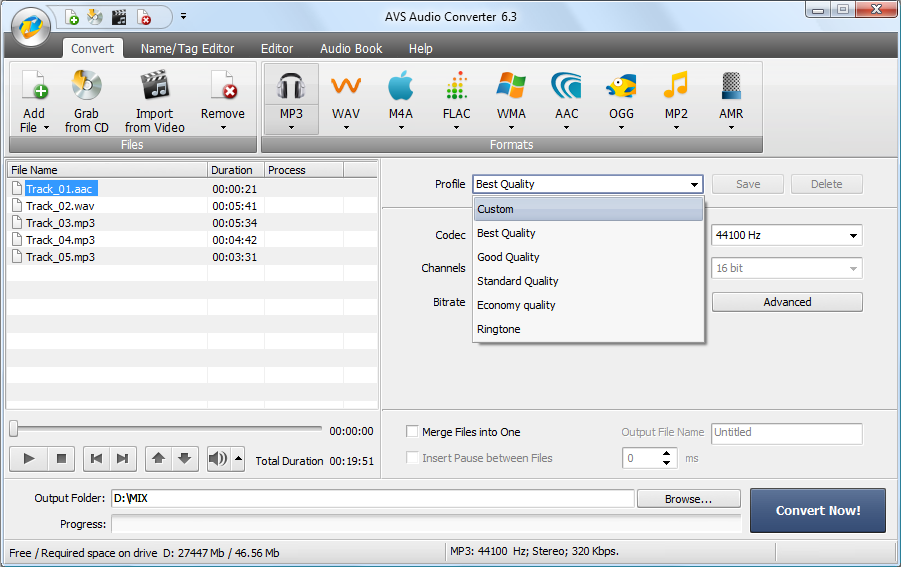
Convert between All Key Audio Formats
Convert MP3, WMA, WAV, M4A, AMR, OGG, FLAC, MP2, etc. Manage APE files and encode them to any key audio format supported by AVS Audio Converter . See a full list of supported audio formats.
Export Audio from Video
Select and convert audio from your video files. AVS Audio Converter supports DVD, MPEG, MP4, AVI, DIVX, MOV, WMV, VOB, 3GP, RM, QT, FLV, etc. See a full list of supported video formats.
Convert Files to M4B
Convert your audio tracks to M4B format with AVS Audio Converter . Divide them into chapters and add bookmarks. Set up quality level before audio conversion. Prepare audio files for your iPod/iPhone.
Create Ringtone for iPhone
Edit an audio file and save it to M4R format for iPhone. Make an individual ringtone with AVS Audio Converter .
Edit Your Audio Files
Trim, delete parts, merge files, apply effects with AVS Audio Converter . Modify extra text information in your audio files.
Multilingual Support
AVS Audio Converter interface and tech-support are available in English, French, German, Spanish, Italian, Japanese and Dutch.

Installation Instructions

Run AVSAudioConverter.exe
To Install AVS Audio Converter 6.3.1.468
follow The Onscreen Instructions By The Installer
When Finish Installing Untick-> [ Launch AVS Audio Converter 6 ]
And Click Finish To Complete The Setup, Now Dont Start The Program
And Make Sure Its Not Running, Now Go To The Folder [ A.C. Patch ]
And Run AVS AC v.6 Easy Patch By Adrian Dennis
Done Enjoy !!! .
For  Cool Downloads Cool Downloads Head Over To My Site Head Over To My Site
 http://adrianscool.com http://adrianscool.com
|

