|
Book Collector Pro v8.0.4 + Crack
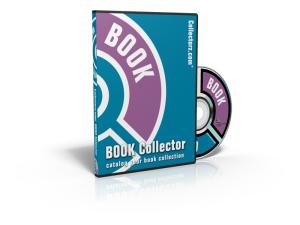
================
[Software INFO:]
================
Catalog your book collection by ISBN.
Automatic book details and cover images.
Just type author & title or scan ISBN barcodes.
Create a personal book database on your PC or Mac
? Just scan ISBN barcodes, or enter author & title to
auto-download book details & cover art.
? Catalog files, view stats, print lists, manage loans, export
data to XML/CSV, and more...
Check your book database and wish list on your iPhone, iPad or
Android device.
? Export your book list from Book Collector to the CLZ Books
mobile viewer app.
Publish your book list online and share it with friends
? Upload your list to Book Collector Connect and email your
public web-link.
Catalog your books by author & title or by ISBN
? No need to enter book details manually, no need to scan cover
images.
? Just enter the author & title or scan the ISBN barcode.
? Book Collector will download all book data, including author,
title, publisher, publication date, cover art, etc...
3 ways to add books to your book database:
1) Type ISBN numbers or Authors & Titles
2) Scan ISBN barcodes with the CueCat scanner
3) Scan ISBN barcodes in batch with the OPN-2001
Speed up your cataloging with one of our barcode scanners:
? Cuecat Swiping Scanner (TE NOTE: Get yours from EBay &
Modified)
- Scan by swiping the CueCat's 'nose' across barcodes.
- For PC & Mac, USB, Plug & Play, no drivers needed.
? Opticon C37 CCD Scanner
- Scan barcodes efficiently by pointing a wide CCD
scanning window from a small distance.
- For PC & Mac, USB, Plug & Play, no drivers needed.
? Opticon OPN-2001 Laser Scanner with Memory
- Scan barcodes by pointing a powerful laser beam.
- Wireless batch scanning, memory for 10,000 barcodes.
- For PC & Mac, connects & charges via USB.
- Not compatible with Connect
About the Collectorz.com central online book database:
The Collectorz.com online book database is the source of all your
book information and cover art..
Access to this database is free and included with all editions
(Standard, Pro or Connect).
The online database will instantly provide the following
information:
? ISBN, Author and Title
? Publisher data and Publication Date
? Format, Genres, Subjects, Nr of Pages & LoC Classification
? Cover Images
? Plot summaries and a lot more
No manual data entry. No need to scan your own cover images.
Catalog your eBook and audio book files by scanning folders
? Scan your folders for digital audios books or eBooks.
? Add the found books to your database in batch, using either the
file name or folder name as the book title, with the book files
automatically added under Links.
? Then use Update Books Automatically to download book
information (like author, title, genre & cover image) from the
Collectorz.com online database.
? Or, link the found books to existing entries in your database.
? Use the Play/Open button in the Details View, or Play/Open
button on the toolbar, to start the audio book or eBook in your
favorite software.
CLZ Books mobile app : Check your list while on the road
- Available for iPhone / iPod touch, iPad and Android for
-ú2.99
Use CLZ Books to check your collection and wish list on your
mobile device
? Just export the data and images from the Windows or Mac edition
(Standard or Pro)
Browse your books with full data and images
? No need to be online, all data is stored on your device for
fast browsing
Currently available for iPhone / iPod touch, iPad and Android
Book Collector Connect : Share your book database online
Subscription: -ú14.95 per year (optional add-on to Book Collector)
Publish your book database online on Collectorz.com servers
? Access your book inventory from any online computer or mobile
device.
Share your book collection list with friends and family
? Just email them the link to your public collection on the
Connect website.
Connect is a fully stand-alone book organizer tool
? Connect is a cool add-on to the Book Collector downloadable
desktop edition for Windows or Mac, but it can also be used on
its own, as a super-easy online book cataloging tool.
Book Collector Features:
Browse your home library
? Browse your book inventory, by Title, Author, Publisher, etc...
? View your lists in a columnar List View or in the cool Images
View.
? Group your books in folders, e.g. by Genre, Author or
Publisher, or scroll through them as one big list.
Add books to your library database in 3 easy steps!
Step 1. Type or scan the book's ISBN
? Book Collector will use the ISBN to search the Collectorz.com
book database.
Step 2. Select your book from the Search Results
? When searching by ISBN there often is only one result, so you
just have to confirm it's the right one.
Step 3. Click Add to add the book to your database
? Book Collector will now download all book data, including
Title, Author, Publisher, Publication Date, Number of Pages
and, when available, the cover image.
? Use the easy-to-use search mode, or add books with the search
queue mode.
Or scan the ISBN with a barcode scanner
? Instead of typing ISBN numbers manually, you can also enter
them by scanning the ISBN barcode with a barcode scanner.
? This will prevent typos and is much faster too.
Tip: try the Opticon laser scanner or the simple Cuecat scanner.
Or catalog books by entering Author and Title
? Just typing the Author and Title of a book is a simple way to
add books to your library database. Especially if you want to
add multiple books from the same author.
Available Fields
? Main book information
- Author
- Title
- Publisher
- Publication Date
- ISBN
- Format
- Genre
- Subject
- LoC Classification
- Dewey
- etc...
? More book details
- Series
- Volume
- Edition
- Printer
- Paper Type
- Dimensions
- Orginal Title
- Original Language
- etc...
? Collection Status
- Use the Collection Status field to indicate whether an
album is actually in your possession, on your Wishlist,
On Order, For Sale.
- Use the In Collection Status filter menu to quickly
show your wishlist, your "on order" items, etc...
? Personal information
- Owner
- Purchase data
- Value data
- Rating
- Location
- User Defined Fields
- etc...
? Characters & Credits
- Book characters
- Translator
- Editor
- Foreword Author
- Cover Artist
- Illustrator, and a lot more...
? Chapter and Story lists
- Use the Contents tab page to list the chapters or
stories
- For each story, you can list Author, Title, Plot, etc..
? Website Links, e-books, audio-books and extra images
- Add links to websites
- Add links to e-book files
- Add links to audio book files
- Add extra images, e.g. author photos, interior art,
etc..
Data entry and maintenance tools
? Built-in Auto Capitalization function, e.g. typing "harry
potter" will automatically change into "Harry Potter". The
AutoCap feature is fully user configurable, including an
exceptions list.
? Automatic Sort Title generator makes sure that titles like "The
Glass Inferno" are sorted correctly.
? Next/Previous buttons in Edit Book screen let you edit multiple
movies in a row, without leaving the edit screen.
? Use the Edit Multiple feature to modify data for multiple books
in one go.
? Rename data fields to suit your needs, several User Defined
fields are available for this purpose.
Sorting and Searching
? Order your book lists any way you like using the Sort Order
screen.
? Use the Quick Search box to search your entire database for the
occurrence of a particular text.
? Save your sort order definitions and activate them directly
using the Sort Order menu on the toolbar (PRO edition only).
? Save your filters and activate them directly using the Filter
menu on the toolbar (PRO edition only).
? Or build advanced filters with the Filter screen, using
brackets, AND, OR, NOT, equal, not equal, greater than, less
than, "contains" and wildcards (PRO edition only).
View your book details in several cool skins
? Choose from various included layout templates and styles.
? Download templates and styles created by other users.
? Create your own templates and styles using XSL and CSS code.
? Besides various skins you can also change the whole main screen
of Book Collector.
Database Statistics (PRO edition only)
? Use the Statistics screen to view all kinds of stats on your
book library.
? Use the graphical view to shows bar graphs per Author,
Publisher, Genre, Publication Year, etc...
Export to CLZ Books (iPad, iPhone, Android)
? Export your book collection to your iPad, iPhone / iPod Touch
and Android, using the Clz Books app.
? Avoid Duplicate Book Purchases. Show off your book collection.
Have cool book facts at your fingertips.
? The Collectorz.com CLZ Books app.
Export to HTML (PRO edition only)
? Export book lists to HTML format, so that you can view and
show your collection on your website.
? Export book details pages using various layout templates and
styles, including all book details and cover images.
? Check out a sample HTML page here.
Export to the Notes section of your iPod (PRO edition only)
? Export a list of your books to the iPod Notes system (the whole
list or a selection).
? Take your iPod with you to the store and browse your collection
right there on the spot, nicely grouped by Author. Now you can
always check which books you already own and thus avoid
duplicate purchases.
? Read more about exporting to your iPod here
Other Export Options (PRO edition only)
? Export to List Pro, for using your data on your Palm or
PocketPC
? Export to Text (e.g. CSV), for using your data in other
programs like Excel
? Export to XML
Loan Manager (PRO edition only)
? Track which books you loaned and to whom.
? Track Loan Date, Due Date and actual Return Date
? Add extra notes for each loan
? View all Loaned items, all Overdue items or entire loan history
Printing
? Print Simple Lists of your Book Collection.
? You decide which fields to show as columns and which field(s)
to sort the list on (PRO edition only).
? Print one book per page with all details, including cover
images (PRO edition only).
? Print a selection of your book collection, e.g. the result of a
search (PRO edition only).
Network Support including Read-Only Mode
? A lock file system automatically prevents concurrent editing
? When one user is already using a database in Writable mode,
subsequent users will automatically open the database in
Read-Only mode
? In Read-Only all editing features are hidden and disabled,
allowing viewing and searching only
? Create Read-Only workstations by running a forced Read-Only
installation (start the installer with the /readonly command
line parameter)
Compatibility
The Windows edition of Book Collector is compatible with Windows
2000, XP, Vista and Windows 7. It is available in the following
languages: English, Dutch, German, French, Hungarian, Greek,
Polish, Spanish, Italian, Croatian, Portuguese, Indonesian,
Norwegian.
Whats New in Version 8.0 build 4 (February 8, 2012)
Changes:
- Add Books Automatically: improved handling of invalid ISBNs.
Book Collector now detects and reports invalid ISBNs, e.g. when
inadvertently scanning the UPC or EAN barcode, making a typo,
etc...
For More Info On Collectorz.com Book Collector Pro Visit:
http://www.collectorz.com/book/
================
[INSTALL NOTES]
================
Step 1: unpack rar archive
Step 2: run the setup and install
Step 3: Copy the crack folder content and paste it to the software installed directory.
Step 4: Enjoy..
CHECK MY PROFILE AND FEEL FREE TO DOWNLOAD MORE WINDOWS SOFTWARE, THEMES, LATEST MAGAZINES, EBOOKS AND MUCH MORE STUFF FROM THIS ACCOUNT
DOWNLOAD AND SEED FOR YOUR FRIENDS
!! PLEASE SEED !! PLEASE SEED !! PLEASE SEED !!
THAT IS WHAT I ONLY NEED FROM YOU to KEEP THIS TORRENT LIVE. THANK YOU!!!
If You Like This Torrent Please Support the Authors. Please Buy it. Thanx


 |

