|
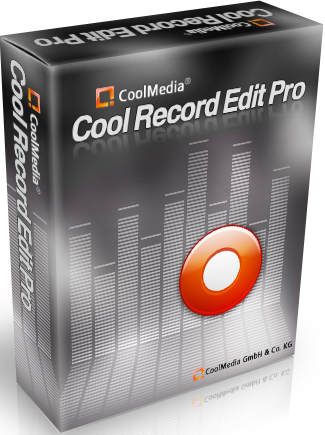
Make high-quality audio recordings from any external source. Cool Record Edit Pro can record any sound passing through any line of your sound card. For example, you can record sound being played back by an external program(including the playback of Internet broadcasts and Internet-telephony conversations), sound from a microphone, an external LP, cassette, CD/DVD player, AM/FM/Satellite radio, etc.
Audio editing functions include cut, copy, paste, delete, insert, silence, trim, mix and more.
Audio Editing...
Audio effects include, amplify, normalize, equalizer, envelope, reverb, echo, reverse, sample rate conversion and more. Real-time effect preview is also supported Audio Effects...
Supports a number of file formats including wav (multiple codecs), mp3, wma, vox, gsm, aif, ogg, cda and many more.
Supports a number of file formats...
Batch processing supports up to 32000 files allowing you to apply effects and/or convert your files as a single function.

Installation Instructions

Run Setup.exe
To Install Cool Record Edit Pro v7.9.9
follow The Onscreen Instructions By The Installer
When Finish Installing, tick [ Launch Cool Record Edit Pro ]
And Click Finish To Exit The Setup, When The Program Starts And Ask
You To Register, Select [ I Have A Software Key: ]
And Use Any One Of The Serials Provided Below To Register, With Your Desired Username
Done Enjoy !!! .
Serials By Adrian Dennis
---------------------------
Name: Adrian Dennis
Key: CPRO-TF477-46YM4-W74MH-6YDQ8
For  Cool Downloads Cool Downloads Head Over To My Site Head Over To My Site
 http://adrianscool.com http://adrianscool.com
Please Make a Donation to Keep My Site Alive.
|

