|
Download without torrent client, visit:
Quote:
http://crackingpatching.com


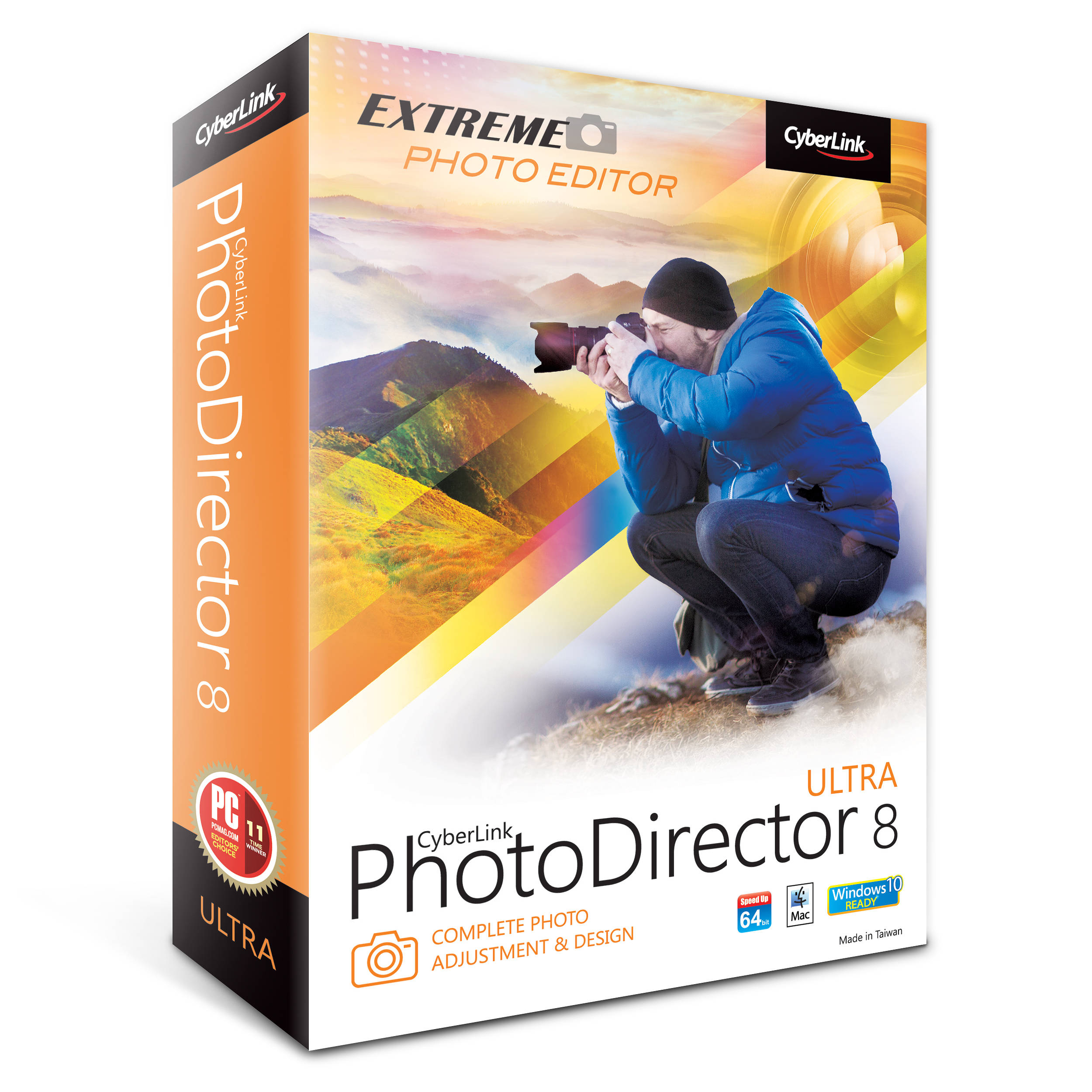
Description:
CyberLink's photo-editing software, always impresses with its clear interface and quick operation. It's an affordable tool that gives Adobe a run for its money in photo workflow and editing software, though it lacks some of the most powerful features found in Lightroom and Photoshop. Still, it offers drawing tools, gradients, face-beautification tools, blur effects, and camera-and-lens profile-based corrections. Advanced features include face tagging, content-aware object removal, and there's even a body-slimming tool. With the release of version 8, PhotoDirector moves further into Photoshop territory, with an emphasis on layer tools and content-aware editing tools. Other cool new capabilities include multiple exposure effects and the ability to capture sharp stills from video content.
PhotoDirector is available for both Windows and Mac OS X. The two versions for PCs are Deluxe ($59.99) and Ultra ($99.99, the version I tested). The Ultra level (which is the only version available for Macs) adds some high-power tools such as bracketed HDR, auto lens corrections, split toning, photo stacks, and 4K video slideshows. You can get PhotoDirector as part of CyberLink's $194.99 Director Suite, too. Director Suite includes our Editors' Choice consumer video editor, PowerDirector. The suite is also available as a subscription for $99 per year.
A fully functioning 30-day free trial for either version of PhotoDirector is available for the price of your email address. It's a 332MB download for Windows and 317MB for Mac, so expect it to take a few minutes if your Internet connection isn't very fast. Once installed, the program requires more than 600MB on disk, so keep some space available. PhotoDirector supports high-DPI monitors, such as the one on which I tested with, a 4K touch-screen Asus Zen AiO Pro Z240IC all-in-one PC. And there's a complementary Windows tablet photo-editing app that lets you edit photos on the go.
How to Install:
1). Instructions are included in ReadMe.txt if needed.
2). Thats all, Done & enjoy.
Contact us:
[email protected] |
|
udp://glotorrents.pw:6969/announce udp://9.rarbg.com:2710/announce udp://tracker.coppersurfer.tk:6969/announce udp://eddie4.nl:6969/announce udp://torrent.gresille.org:80/announce udp://tracker.opentrackr.org:1337/announce udp://tracker.piratepublic.com:1337/announce udp://9.rarbg.me:2800/announce udp://9.rarbg.to:2710/announce http://tracker.trackerfix.com/announce |

