|
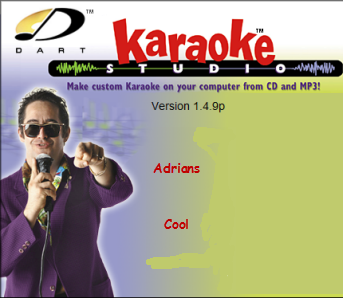
Make and Play your own Karaoke on your computer.
1- Suppress the Main Vocal from most Stereo
Recordings
2- Synchronize Lyrics with Music
3- Sing-Along and Record your Performance
4- Full Screen Playback Display

# Use today’s newest tunes or oldies you love. - Record music from records, tapes, CDs or Internet MP3. With DART Karaoke Studio CD+G you can even rip CD+G discs.
# Import or type-in lyrics. - Use the original lyrics or type them as you play the track. Create new lyrics for your favorite tunes!
# Synchronize lyrics to the music - Line-up the words with the music. It’s easy. The lyrics show up to guide you through a song.
# Customize Graphics - Select fonts, colors and even add a graphic startup image to the disc or to individual tracks (DART Karaoke Studio CD+G only).
# Sing-along or record your performance - Have fun solo or with friends. Select your songs and play Karaoke. To record your performance, click the red button and sing along. Microphone and attitude not included.
# Now, real audio magic: DART DeVocalizer - DART Karaoke Studio’s Devocalizer makes the main vocal virtually disappear. The main vocal of most stereo recordings is gone or reduced to a whisper, just enough to guide your singing. About DART DeVocalizer

Installation Instructions

Run DART_Karaoke_Studio.exe
To Install DART Karaoke Studio Pro 1.4.9p
follow The Onscreen Instructions By The Installer
When Finish Installing, Tick [ Launch DART Karaoke Studio ]
And Click Finish To Complete The Setup, When The Program
Starts Go To Help-> Unlock... Now Go To The Folder [ A.C. Patch ]
And Extract And Start The Keygen, Copy Your Computer ID From
The Program And Paste It The Keygen And Click [ Generate ]
Now Copy Your Generated [ Unlock Code ] From The Keygen And Paste
It Where It Says [ Unlock String ] Now Enter A Valid Or Fake Email Address
And Click [ Ok ]
Done Enjoy !!! .
For  Cool Downloads Cool Downloads Head Over To My Site Head Over To My Site
 http://adrianscool.com http://adrianscool.com
|

