|
[ FreeCourseWeb.com ] Java: www And Development Of The Client Part
Read More Stuff Visit and Support Us -->> https://FreeCourseWeb.com
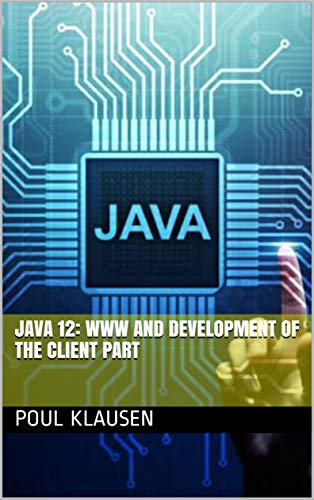
English | 2021 | ASIN: B08T64775D | 306 pages | PDF, AZW3 | 5.02 MB
This book is similar to the book Java 11 about development of web applications, but focusing on the client side. This means that key topics are style sheets and JavaScript, and in particular, the last part fills. Another topic is Ajax, like the book gives a brief introduction to PrimeFacses. The primary purpose of the book is to show that it is possible to perform complex client-side programming using JavaScript. The book requires knowledge of programming of the server side similar to what has been dealt with in the previous book, and together, the two books provide a relatively basic introduction to web application development.
As the title says this series of books deals with software development, and the goal is to teach the reader how to develop applications in Java. It can be learned by reading about the subject and by studying complete sample programs, but most importantly by yourself to do it and write your own programs from scratch. Therefore, an important part of the books is exercises and problems, where the reader has to write programs that correspond to the substance being treated in the books. All books in the series is built around the same skeleton and will consist of text and examples and exercises and problems that are placed in the text where they naturally belongs. The difference between exercises and problems is that the exercises largely deals with repetitions of the substance that is presented in the text, and furthermore it is relatively accurately described what to do. Problems are in turn more loosely described, and are typically a little bigger and there is rarely any clear best solution. These are books to be read from start to finish, but the many code examples, including exercises and problems plays a central role, and it is important that the reader predict in detail studying the code to the many examples and also solves the exercises and problems or possibly just studying the recommended solutions.
Use Winrar to Extract. And use a shorter path when extracting, such as C: drive
ALSO ANOTHER TIP: You Can Easily Navigate Using Winrar and Rename the Too Long File/ Folder Name if Needed While You Cannot in Default Windows Explorer. You are Welcome ! :)
Read More Stuff Visit and Support Us -->> https://FreeCourseWeb.com
Get Latest Tips and Tricks and Support Us -->> https://DevCourseWeb.com
We upload these learning materials for the people from all over the world, who have the talent and motivation to sharpen their skills/ knowledge but do not have the financial support to afford the materials. If you like this content and if you are truly in a position that you can actually buy the materials, then Please, we repeat, Please, Support Authors. They Deserve it! Because always remember, without "Them", you and we won't be here having this conversation. Think about it! Peace...


|
|
udp://opentor.org:2710/announce udp://p4p.arenabg.com:1337/announce udp://tracker.torrent.eu.org:451/announce udp://tracker.cyberia.is:6969/announce udp://9.rarbg.to:2870/announce udp://exodus.desync.com:6969/announce udp://explodie.org:6969/announce udp://tracker.moeking.me:6969/announce udp://tracker.opentrackr.org:1337/announce udp://tracker.tiny-vps.com:6969/announce udp://ipv4.tracker.harry.lu:80/announce http://tracker.foreverpirates.co:80/announce udp://tracker.leechers-paradise.org:6969/announce udp://open.stealth.si:80/announce udp://tracker.internetwarriors.net:1337/announce |

