|
[ FreeCourseWeb.com ] How to Build a WordPress Blog Step by Step
Download More Latest Courses Visit -->> https://FreeCourseWeb.com
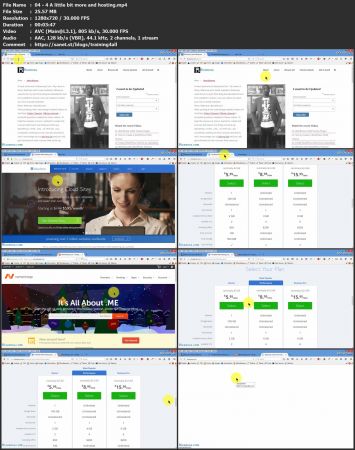
Video: .MP4, 1280x720, 30 fps | Audio: AAC, 44.1 kHz, 2ch | Duration: 4h 20m
Genre: eLearning | Language: English | Size: 2.49 GB
The problem
In this course you will learn how to build a WordPress blog. You will learn how to build a video intensive WordPress blog. The blog we'll build will be highly responsive. We'll be able to embed YouTube videos and vimeo videos. Once the course is done, you'll be able to utilize the skills you learn,. You'll learn a lot in this course.
I have my main YouTube Channel. And I also have my other YouTube Channels . I do embed videos from my main channel on Bizanosa.com . At the same time I also need to embed videos from my other channels.
So, what I needed was a website where I could embed these other videos from YouTube and also from Vimeo. My first thought was, why not create a custom post type on Bizanosa. Then I would just embed videos in this new post type. I decided not to do this because it was going to mix videos that aren’t related to my core area of interest on bizanosa.com. Which is Web related . unlike the other channels which have content on different areas ( Web, Windows, Mobile App stuff, etc)
The solution
So, what I decided is this. I was going to create another blog. This blog was going to be a video intensive blog. Since videos on their own will not get you to rank in terms of SEO, I had to also focus on textual content on the pages where the videos were embedded.
The text on the pages were not my biggest concern. My biggest concern was having a good WordPress theme . A theme that was responsive . Not just responsive for other content, but extremely responsive for Video as well. All content, including videos, needed to resize regardless of the screen size, or the device being used.
I tried out different themes, both premium and free. In the end, I settled with a free WordPress theme which passed all my test criteria.
And I decided to record the entire process as I created the blog.
Who should take this course
This course is for you if:
You want to create blog where you’ll mostly be posting video content.
You want a place to embed your YouTube or Vimeo videos
You want to build your blog yourself (DIY fans)
You want your video blog running as soon as possible
You have no idea where to start, you have no hosting , no domain but want to post certain videos which may even be from other YouTube Channels
Use Winrar to Extract. And use a shorter path when extracting, such as C: drive
ALSO ANOTHER TIP: You Can Easily Navigate Using Winrar and Rename the Too Long File/ Folder Name if Needed While You Cannot in Default Windows Explorer. You are Welcome ! :)
Download More Latest Courses Visit -->> https://FreeCourseWeb.com
Get Latest Apps Tips and Tricks -->> https://AppWikia.com
We upload these learning materials for the people from all over the world, who have the talent and motivation to sharpen their skills/ knowledge but do not have the financial support to afford the materials. If you like this content and if you are truly in a position that you can actually buy the materials, then Please, we repeat, Please, Support Authors. They Deserve it! Because always remember, without "Them", you and we won't be here having this conversation. Think about it! Peace...


|
|
udp://tracker.coppersurfer.tk:6969/announce udp://tracker.torrent.eu.org:451/announce udp://thetracker.org:80/announce udp://retracker.lanta-net.ru:2710/announce udp://denis.stalker.upeer.me:6969/announce udp://explodie.org:6969/announce udp://tracker.filemail.com:6969/announce udp://tracker.iamhansen.xyz:2000/announce udp://retracker.netbynet.ru:2710/announce udp://tracker.nyaa.uk:6969/announce udp://torrentclub.tech:6969/announce udp://tracker.supertracker.net:1337/announce udp://open.demonii.si:1337/announce udp://tracker.moeking.me:6969/announce udp://tracker.filepit.to:6969/announce |

