|
[ FreeCourseWeb.com ] Statistical Data Analysis Explained: Applied Environmental Statistics with R by Clemens Reimann
Download More Latest Stuff Visit -->> https://FreeCourseWeb.com
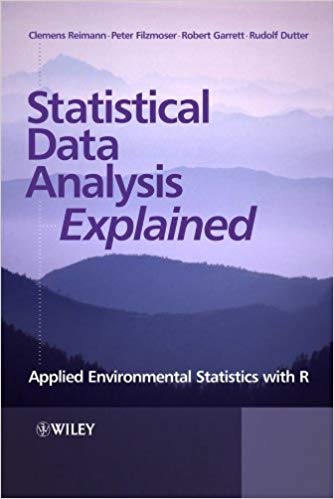
English | PDF | 2008 | 358 Pages | ISBN : 047098581X | 24.36 MB
Few books on statistical data analysis in the natural sciences are written at a level that a non-statistician will easily understand. This is a book written in colloquial language, avoiding mathematical formulae as much as possible, trying to explain statistical methods using examples and graphics instead. To use the book efficiently, readers should have some computer experience.
The book starts with the simplest of statistical concepts and carries readers forward to a deeper and more extensive understanding of the use of statistics in environmental sciences. The book concerns the application of statistical and other computer methods to the management, analysis and display of spatial data. These data are characterised by including locations (geographic coordinates), which leads to the necessity of using maps to display the data and the results of the statistical methods. Although the book uses examples from applied geochemistry, and a large geochemical survey in particular, the principles and ideas equally well apply to other natural sciences, e.g., environmental sciences, pedology, hydrology, geography, forestry, ecology, and health sciences/epidemiology.
The book is unique because it supplies direct access to software solutions (based on R, the Open Source version of the S-language for statistics) for applied environmental statistics. For all graphics and tables presented in the book, the R-scripts are provided in the form of executable R-scripts. In addition, a graphical user interface for R, called DAS+R, was developed for convenient, fast and interactive data analysis.
Statistical Data Analysis Explained: Applied Environmental Statistics with R provides, on an accompanying website, the software to undertake all the procedures discussed, and the data employed for their description in the book.
Use Winrar to Extract. And use a shorter path when extracting, such as C: drive
ALSO ANOTHER TIP: You Can Easily Navigate Using Winrar and Rename the Too Long File/ Folder Name if Needed While You Cannot in Default Windows Explorer. You are Welcome ! :)
Download More Latest Stuff Visit -->> https://FreeCourseWeb.com
Get Latest Apps Tips and Tricks -->> https://AppWikia.com
We upload these learning materials for the people from all over the world, who have the talent and motivation to sharpen their skills/ knowledge but do not have the financial support to afford the materials. If you like this content and if you are truly in a position that you can actually buy the materials, then Please, we repeat, Please, Support Authors. They Deserve it! Because always remember, without "Them", you and we won't be here having this conversation. Think about it! Peace...


|
|
udp://tracker.coppersurfer.tk:6969/announce udp://tracker.torrent.eu.org:451/announce udp://thetracker.org:80/announce udp://retracker.lanta-net.ru:2710/announce udp://denis.stalker.upeer.me:6969/announce udp://explodie.org:6969/announce udp://tracker.filemail.com:6969/announce udp://tracker.iamhansen.xyz:2000/announce udp://retracker.netbynet.ru:2710/announce udp://tracker.nyaa.uk:6969/announce udp://torrentclub.tech:6969/announce udp://tracker.supertracker.net:1337/announce udp://open.demonii.si:1337/announce udp://tracker.moeking.me:6969/announce udp://tracker.filepit.to:6969/announce |

