|
[ FreeCourseWeb.com ] Learn Photoshop from Zero to Hero|All in One Edition
Download More Latest Courses Visit -->> https://FreeCourseWeb.com
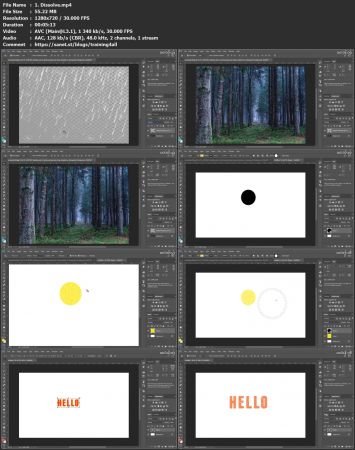
Video: .MP4, 1280x720 30 fps | Audio: AAC, 48kHz, 2ch | Duration: 09:11:05
Genre: eLearning | Language: English + Subtitles | Size: 5.96 GB
Best Photoshop Training-Become a Professional Editor in Photoshop without any Experience.Easy videos with good examples
What you'll learn
Students will learn about the total structure of Photoshop
You will definitely lose the Photoshop fear
All basic tools and practical uses.
Cleanup face, contour makeup, applying lip-stick, Removing dark under eyes, Changing eye colour.
You will learn to mask including masking text,Making any screen, Masking using Pen tool etc.
You will learn what is blend if and make awesome effects using blend if just like hiding sun inside sky or keeping objects,text inside sky .
You will learn to keep a person inside car,to make fake sun shine in an image etc.
Completely scan a signature from an image.
This course also comprises to make different photo effects initially I will teach you to make a comic illustration effect to images.
In this course you will learn to make a colour pencil sketch effect.
Mastering in all transform options like perspective,wrap,skew,distort etc.
We are covering all the 27 blending modes including Normal,Dissolve,Darken,Multiply,Colour burn,Linear burn,Darker colour
Lighten,Screen,Colour dodge,Linear dodge(add),Lighter colour,Overlay,Soft light,Hard light,Vivid light,Linear light,Pin light,Hard mix
Difference,Exclusion,Subtract,Divide,Hue,Saturation,Colour,Luminosity
And learning blending modes will develop your skills to think & work more about Photoshop.
Removing background of an image is really really challenging there is an inbuilt too available, so we are covering the background removing techniques.
In this course you will learn to use fill and content aware to fill blank spaces and change positions perfectly.
You will learn about puppet tool and adding simple stroke.
Poster designing. After completing blending modes and layer styles you will learn to design two awesome posters. It will benefit you to make any kind of poster from your mind.
This course is highly dedicated to teach you all the 10 layer styles or blending options with each single thing described,with examples
Drop shadow with making chair drop shadow example.
Outer Glow with neon glow effect example.
Pattern Overlay with change pattern of an object
Gradient overlay effect,Colour overlay,Satin,Inner glow,Inner shadow,stroke,
Bevel and emboss,contour,texture
You will learn about contour graphs and how it works.
You will learn to make text effects like simple glass text effects,3D text effect,Neon glow text effect, and a simple text effect
You will learn all the adjustment layers including 3 filling adjustment layers,brightness/contrast,levels,curves,exposure,vibrance,
Hue/saturation,colour balance,black white,photo filter,channel mixer,colour lookup,invert,posterize,threshold,gradient map,selective colour
After completing all the adjustments you will learn to colour correct an image,make different effects on an image etc.
You will learn what is opacity and fill
You will learn blending mode short cuts.
How fit images into canvas
Photoshop tips, tricks and shortcuts
Requirements
Photoshop trial or premium.
Description
Hi friends I know Photoshop is always strange to newbies because it contains a lot of features. You may be confused to get started. How to start? where to start? what are the things we want to learn? and how to learn everything. Actually before I started making this course I just thought about these queries of a newbie. Also I just discussed with my friends, what are the problems I faced when I was a newbie, how I get started on Photoshop. Finally I mad some conclusions, I will teach you what I was needed in the beginning of Photoshop career.
We can start from Tools. We have 60+ tools available in Photoshop. Some of the tools are not used for simple editing or regular editing okay anyway we are covering
Photoshop tools & practical uses
27 Blending modes- Practical uses
Normal,Dissolve,Darken,Multiply,Colour burn,Linear burn,Darker colour
Lighten,Screen,Colour dodge,Linear dodge(add),Lighter colour
Overlay,Soft light,Hard light,Vivid light,Linear light,Pin light,Hard mix
Difference,Exclusion,Subtract,Divide
Hue,Saturation,Colour,Luminosity
Blending mode short cuts
Opacity Vs Fill
Making any photo into comic book illustration effect
Colour pencil sketch effect
Cleanup face
Contour makeup
Applying lipstick
Removing dark under eyes
Changing eye colour
Use fill and content aware tool
All 10 layer styles including Bevel and Emboss
Gradient overlay
Colour overlay
Satin
Inner glow
Inner shadow
Stroke
Pattern overlay
Outer glow
Drop shadow.
Learn text designing like neon glow text effect
3D text effect
Simple text effect
Glass text effect
Poster designing- Classic orange colour and a simple war designing
Signature extraction from an image
How to fit images in the canvas
Laptop masking using pen tool
Masking mobile screen
Masking text
Keeping objects inside car using blend if and masking
Removing background
Describing some confusing icons and it's uses
Using blend if
Hiding objects inside sky
Making fake sun shine effect in an image using blend if
All 19 adjustments briefly described
Including solid colour adjustments
Pattern overlay
Gradient overlay
Brightness/contrast
Colour correction adjustments- Levels and Curves
Vibrance
Hue saturation brief section 4 videos
Black and white
Channel mixer
Colour balance
Colour lookup
Exposure
Invert & posterize
Photo filter
Selective colour
Threshold and Gradient Map
After completing the course you will lose the fear to handle the software because most of people think Photoshop is one of the hardest thing to learn but you will get a clear idea about the interface, each categories, drop down menus, effects, and eventually you can make miracles with Photoshop.
Who this course is for:
Newbies,Photoshop enthusiastic,students
People want to learn image editing, graphic designing
People want to learn new software and others
Use Winrar to Extract. And use a shorter path when extracting, such as C: drive
ALSO ANOTHER TIP: You Can Easily Navigate Using Winrar and Rename the Too Long File/ Folder Name if Needed While You Cannot in Default Windows Explorer. You are Welcome ! :)
Download More Latest Courses Visit -->> https://FreeCourseWeb.com
Get Latest Apps Tips and Tricks -->> https://AppWikia.com
We upload these learning materials for the people from all over the world, who have the talent and motivation to sharpen their skills/ knowledge but do not have the financial support to afford the materials. If you like this content and if you are truly in a position that you can actually buy the materials, then Please, we repeat, Please, Support Authors. They Deserve it! Because always remember, without "Them", you and we won't be here having this conversation. Think about it! Peace...


|

