|
[ FreeCourseWeb.com ] Woo Plugins - A Guide on the Best Plugins for WooCommerce
Download More Latest Courses Visit -->> https://FreeCourseWeb.com
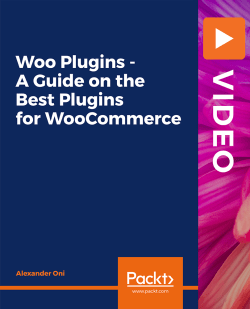
MP4 | Video: h264, 1920x1080 | Audio: AAC, 44.1 KHz, 2 Ch
August 2020 | ISBN: 9781800560321 | English
Duration: 40 Lessons (3h 20m) | Size: 2.71 GB
Discover how to use a wide variety of incredibly useful plugins and improve the design and functionality of your WooCommerce store
Learn
Configure over 30 plugins to enhance your WooCommerce store
Determine the best plugins for your WooCommerce store
About
WordPress users recognize the incredible power that a quality plugin can bring to any website. With this course, you will learn how to install and configure over 30 plugins that will boost the functionality and design of your WooCommerce store. All the plugins covered in this course are free and well maintained by their developers.
The course is divided into four main sections. After the introductory first section, covering how to get plugin support, you’ll advance to the second section that takes you through products and orders. Products are the driving force for any WooCommerce store, and this section shows you how to work with some plugins that will not only improve the way your products are displayed but will also help you manage them. The third section covers prices and checkout customization, wherein you’ll learn how to improve the default WooCommerce checkout page and offer different types of pricing models to your customers. The fourth section covers shipping and invoices. You’ll understand how to configure plugins that enable you to provide PDF invoices to your customers and charge different types of shipping prices depending on the products purchased and the location of the customer. Finally, you’ll get to grips with plugins for improving the overall design and functionality of your WooCommerce store, making it an attractive and engaging shopping platform.
By the end of this course, you’ll have explored over 30 plugins that will help you make your WooCommerce store more attractive, efficient, and user-friendly.
Use Winrar to Extract. And use a shorter path when extracting, such as C: drive
ALSO ANOTHER TIP: You Can Easily Navigate Using Winrar and Rename the Too Long File/ Folder Name if Needed While You Cannot in Default Windows Explorer. You are Welcome ! :)
Download More Latest Courses Visit -->> https://FreeCourseWeb.com
Get Latest Apps Tips and Tricks -->> https://AppWikia.com
We upload these learning materials for the people from all over the world, who have the talent and motivation to sharpen their skills/ knowledge but do not have the financial support to afford the materials. If you like this content and if you are truly in a position that you can actually buy the materials, then Please, we repeat, Please, Support Authors. They Deserve it! Because always remember, without "Them", you and we won't be here having this conversation. Think about it! Peace...


|
|
udp://opentor.org:2710/announce udp://p4p.arenabg.com:1337/announce udp://tracker.torrent.eu.org:451/announce udp://tracker.cyberia.is:6969/announce udp://9.rarbg.to:2710/announc udp://explodie.org:6969/announce udp://tracker.moeking.me:6969/announce udp://tracker.opentrackr.org:1337/announce udp://tracker.tiny-vps.com:6969/announce udp://ipv4.tracker.harry.lu:80/announce udp://tracker.coppersurfer.tk:6969/announce udp://tracker.leechers-paradise.org:6969/announce udp://open.stealth.si:80/announce udp://tracker.pirateparty.gr:6969/announce udp://inferno.demonoid.is:3391/announce |

