|
[ FreeCourseWeb.com ] Understanding the New Testament
Download More Latest Courses Visit -->> https://FreeCourseWeb.com
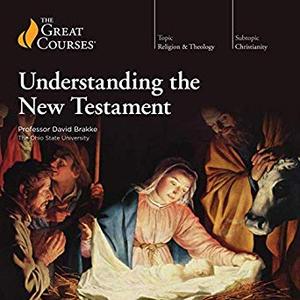
MP4 | Video: 960x540 | Audio: AAC, 44.1Khz , 2ch | Duration: 12 hours | Language: English | 7.6 GB
The New Testament is a fascinating book—the canonical root of Christian history and theology. Yet the book is also a paradox, because this single “book” is comprised of 27 different books by more than a dozen authors, each of whom has a different perspective and is responding to a different set of historical circumstances. How do you reconcile this diversity of voices into a single, unified belief system? And should you even try?
Hide Full Description
For historians, the diversity of authors is not a challenge to be reckoned with, but rather an exciting opportunity. In the New Testament, we have 27 primary sources that offer a doorway to the captivating history of the early Christian communities. In these books, you can discover how:
Christian practices developed;
Conflicts of belief were debated and addressed;
The institution of the Church evolved; and
A man named Jesus of Nazareth was transformed into the Messiah.
Join Professor David Brakke, an award-winning Professor of History at The Ohio State University, for Understanding the New Testament. In these 24 eye-opening lectures, he takes you behind the scenes to study not only the text of the New Testament, but also the authors and the world in which it was created. You will explore Jewish lives under Roman occupation, reflect on the apocalyptic mood of the first and second centuries A.D., and witness the early Christians’ evangelism beyond the Jewish communities.
Moving through the New Testament chronologically, starting with Paul’s letter to the Thessalonians, Professor Brakke identifies the evidence for when each book was written, along with context that helps explain why each was authored. He also points out discrepancies in the narrative and helps identify the “why” behind the differing accounts.
Use Winrar to Extract. And use a shorter path when extracting, such as C: drive
ALSO ANOTHER TIP: You Can Easily Navigate Using Winrar and Rename the Too Long File/ Folder Name if Needed While You Cannot in Default Windows Explorer. You are Welcome ! :)
Download More Latest Courses Visit -->> https://FreeCourseWeb.com
Get Latest Apps Tips and Tricks -->> https://AppWikia.com
We upload these learning materials for the people from all over the world, who have the talent and motivation to sharpen their skills/ knowledge but do not have the financial support to afford the materials. If you like this content and if you are truly in a position that you can actually buy the materials, then Please, we repeat, Please, Support Authors. They Deserve it! Because always remember, without "Them", you and we won't be here having this conversation. Think about it! Peace...


|
|
udp://tracker.coppersurfer.tk:6969/announce udp://tracker.torrent.eu.org:451/announce udp://thetracker.org:80/announce udp://retracker.lanta-net.ru:2710/announce udp://denis.stalker.upeer.me:6969/announce udp://explodie.org:6969/announce udp://tracker.filemail.com:6969/announce udp://tracker.iamhansen.xyz:2000/announce udp://retracker.netbynet.ru:2710/announce udp://tracker.nyaa.uk:6969/announce udp://torrentclub.tech:6969/announce udp://tracker.supertracker.net:1337/announce udp://open.demonii.si:1337/announce udp://tracker.moeking.me:6969/announce udp://tracker.filepit.to:6969/announce |

