|
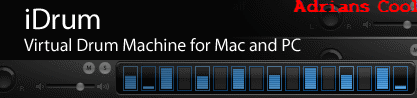
iDrum turns your Mac or PC into a powerful, simple-to-use virtual drum machine. Build patterns with iDrum's lightning-fast step sequencer, using included kits or your own samples.

Easy. Fun. Dope.
It doesn't matter if you're a professional beat-maker or if you've never touched a drum machine before. iDrum lets you create drum patterns quickly, either with its top-notch included kits or your own samples. There's simply no faster way to build a beat on your Mac or PC.
Drum machine newcomers will get to experience the same magical instant-gratification that hooked an entire generation of musicians on the hardware drum machines of yesteryear. Pros will find that iDrum is the perfect way to manage large unwieldy drum sample libraries, get a phat beat going, and get it exported into the format you need (and for less money than a replacement pad for your MPC 3000).
Seamless integration
iDrum runs as both a standalone native OS X and Windows application and as a plug-in for Pro Tools, GarageBand, Logic, Ableton Live, SONAR, Cubase and more. This means you can use iDrum to create beats from right within your favorite music software environment, perfectly synced with your arrangement and always right where you left it when you return to your project after your next world tour.

Installation Instructions

Double Click iZotope_iDrum_v1_72.dmg
To Install iZotope iDrum v1.7.2 VSTi AU RTAS Mac Os X
follow The Onscreen Instructions By The Mac Setup
When Finish Installing Click Close To Complete The Setup,
Now Start The Audio Editing Program You Want To Use The Plugin
In Or Install And Run [ iZotope RX Advanced v2.00 StandAlone Mac Os X (A.C) ]
And Start It Go To The [ PLUG-IN ] Tab And Click It Now Select
Your Installed Plug-In, Once Click You Will
Be Ask To Register The Program, Click [ Authorize ]
On The Program Select [ Offline Authorization ] Now
Copy Your Challenge Code From The Program And Paste In A Text
Export The Text To Your Thumbdrive And, Follow Steps Below
For Mac-> [ A.C. ]
If You Dont Have A PC Ask Your Friend Who Has One Or
Download Virtual Box For Mac, And Search The Net For A Windows iso.
Xp, Vista/7 Whatever You Want, And Install It, Once You Got The Your
Windows Running, Go The The Folder [ A.C. Patch ] And Start The Keygen,
Paste Your Challenge Code From The Program And Paste In The Keygen
Now Export The Automactic Generated [ Response Code ] From The Keygen
To A Text And Transfer To Your Thumbdrive And Copy & Paste The
[ Response Code ] To Your Program On The And Click [ Next > ] And
[ Finish ]
Done Enjoy !!! .
For  Cool Downloads Cool Downloads Head Over To My Site Head Over To My Site
 http://adrianscool.com http://adrianscool.com
|

