|

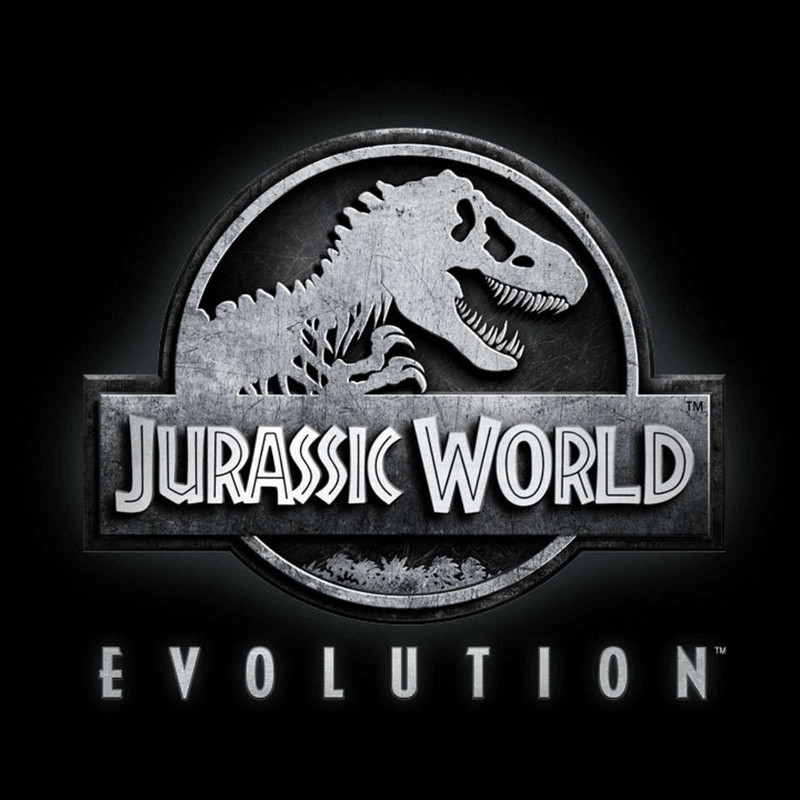
Title: Jurassic World Evolution[2018][CODEX][MULTi]
Genre: Simulation
Developer: Frontier Developments
Publisher: Frontier Developments
DESCRIPTION: Jurassic World: Evolution is a game in the world of Jurassic Park, in which you have to create your own park with dinosaurs and develop it.
Players will be able not only to build the park buildings, but also to deduce new types of dinosaurs, to explore and improve them - all as in the original series of films.
Bioengineering will help create dinosaurs that can think, feel and think. Play with nature itself, deducing dinosaurs with unique behavior and appearance, and proceeds to search for new DNA samples of reptiles.
The game will put before you the complex tasks of managing the park. In particular, you have to take care of the safety of visitors and ensure that they do not become a victim of prehistoric monsters.
The game will become a new chapter in the official history of the "World of the Jurassic Period". Become the manager of the most amazing park in the world!
FEATURES:
- Head the headquarters on the legendary Muertes archipelago and restore to life the wonderful, majestic and dangerous dinosaurs. Build scientific, entertaining and protective complexes in a volatile world where life will always find a way.
- Bioengineering will help to create dinosaurs that can think, feel and think. Play with nature itself, giving dinosaurs unique properties to finance their quest for new DNA samples of dinosaurs.
- Monitor the overall situation with the help of controls or personally solve problems on the ground and in the air. Buy islands and follow your path in a narrative game with the characters you know from the long history of the "Jurassic World".
Version of the game 1.4.3
System requirements:
Operating system: Windows 7/8/10 64-bit
Processor: Intel i5-2300 / AMD FX-4300
Memory: 8 GB
Video card: NVIDIA GeForce GTX 1050 (Legacy GPU: GeForce GTX 660) / AMD Radeon 7850 (2GB)
Free space on hard disk: 8 GB
How to install:
1. Mount the image using any program-emulator.
2. Install the game, following the instructions of the installation program.
3. Copy the contents of the CODEX folder (on the image) to the folder with the game installed, or do not forget to tick the installer for automatic copying.
4. To change the language to any language in the folder with the game installed in the file steam_emu.ini
change in the line Language - english to any language as you wish.
5. Play.




 |
|
udp://46.148.18.250:2710 udp://opentor.org:2710 udp://9.rarbg.to:2710/announce udp://eddie4.nl:6969/announce udp://shadowshq.yi.org:6969/announce udp://thetracker.org:80/announce udp://tracker.coppersurfer.tk:6969 udp://tracker.leechers-paradise.org:6969 |

