|
.NET Framework Cleanup Tool

.NET Framework Cleanup Tool User's Guide
Introduction
This .NET Framework cleanup tool is designed to automatically perform a set of steps to remove selected versions of the .NET Framework from a computer. It will remove files, directories, registry keys and values and Windows Installer product registration information for the .NET Framework. The tool is intended primarily to return your system to a known (relatively clean) state in case you are encountering .NET Framework installation, uninstallation, repair or patching errors so that you can try to install again.
There are a couple of very important caveats that you should review before using this tool to remove any version of the .NET Framework from your system:
[*]This tool is designed as a last resort for cases where install, uninstall, repair or patch installation did not succeed for unusual reasons. It is not a substitute for the standard uninstall procedure. You should try the steps listed in this blog post before using this cleanup tool.
[*]This cleanup tool will delete shared files and registry keys used by other versions of the .NET Framework. If you run the cleanup tool, you will need to perform a repair/re-install for all other versions of the .NET Framework that are on your computer or they will not work correctly afterwards.
Supported products
The .NET Framework cleanup tool supports removing the following products:
[*].NET Framework - All Versions
[*].NET Framework - All Versions (Tablet PC and Media Center)
[*].NET Framework - All Versions (Windows Server 2003 )
[*].NET Framework - All Versions (Windows Vista and Windows Server 2008 )
[*].NET Framework - All Versions (Windows 7)
[*].NET Framework 1.0
[*].NET Framework 1.1
[*].NET Framework 2.0
[*].NET Framework 3.0
[*].NET Framework 3.5
[*].NET Framework 4
[*].NET Framework 4.5
Not all of the above products will appear in the UI for the .NET Framework cleanup tool on every operating system. The cleanup tool contains logic so that if it is run on an OS version that includes the .NET Framework as an OS component, it will not offer the option to clean it up. This means that running the cleanup tool on Windows XP Media Center Edition or Tablet PC Edition will not offer the option to clean up the .NET Framework 1.0, running it on Windows Server 2003 will not offer the option to clean up the .NET Framework 1.1 and running it on Windows Vista or Windows Server 2008 will not offer the option to clean up the .NET Framework 2.0 or the .NET Framework 3.0.
When choosing to remove any of the above versions of the .NET Framework, the cleanup tool will also remove any associated hotfixes and service packs. You do not need to run any separate steps to remove the service pack(s) for a version of the .NET Framework.
More info click here

PREMESSA
Pur sapendo che la maggior parte di voi non scaricherà il torrent di questa release perchè grazie a Dio non ne avrà mai bisogno spero, ritengo sia doveroso (dopo essermi districato con esito positivo da una situazione che mi aveva costretto quasi alla formattazione del pc) dare il mio contributo affinchè chi necessiti di questa guida e troverà questa release possa beneficiarne al meglio.
Ho notato che la Microsoft non pubblicizza abbastanza questo Tool di pulizia, un perchè ancora non so darmelo, forse teme che gli utenti possano abusarne per alleggerire il pc e farlo durare più nel tempo. :)
Quindi importante è sapere che qualora si presentasse il problema del malfunzionamento del .NET Framework a voi o a un vostro conoscente, la soluzione potrebbe essere nelle seguenti righe qui in basso.
Il Microsoft .net Framework è usato da una gran quantità di applicazioni. Microsoft ha scelto di rendere disponibile diverse versioni del .net Framework come installazioni separate. Ciò significa che se qualcuno installa la versione 3.5 automaticamente installerà le precedenti per la retro compatibiltà….
Può succedere che una disinstallazione o riparazione di un .net Framework fallisca o che una nuova installazione non vada a buon fine. La rimozione manuale è un procedimento complesso.
La soluzione migliore sarebbe far girare un Cleanup Tool che rimuova ogni traccia del Microsoft .net Framework
Aaron Stebner’s Microsoft .net Framework Cleanup Tool è quello che fa per voi.
Il programma è portable e scansiona tutto il computer alla ricerca delle versioni del .net Framework.

Vi permette di scegliere la versione che volete disinstallare o rimuoverle tutte. Il programmatore dice che dovrebbe essere usato come ultima possibilità e nel caso il .net Framework abbia problemi non facilmente correggibili.
Nel mio caso avevo disinstallato Sony Windows Installer Preloader, un componente di Sony Vegas, perchè ritenevo fosse inutile avendo già disinstallato Sony Vegas Pro 10 dal pc.
Avevo inoltre disintallato Microsoft. NET Framework 3.0 perchè anch'esso installato per far girare Sony Vegas sul mio pc.
Da quel momento ho incominciato ad avere continui aggiornamenti delle versioni del .net Framework, ma puntualmente gli aggiornamenti non andavano a buon fine generando errori nel pc e perdite di tempo per verificare gli aggiornamenti che windows update riteneva importanti.
Potete usare il software portable Microsoft .net Framework cleanup tool solamente in casi di vera necessià come nel mio caso.
Considerate inoltre il fatto che dopo la rimozione dovrete fare alcuni aggiornamenti con windows update, quindi valutate bene se il vostro Sistema Operativo può effettuare gli aggiornamenti.
.NET Framework Setup Cleanup Utility è molto facile da usare.
Basta scaricare il file, estrarlo dall’archivio ed eseguire “
cleanup_tool.exe
“.

Selezionare . NET Framework - All version (come nel mio caso)
Cliccare su “Cleanup Now “
Oppure Selezionare la versione del Framework .NET che si desidera eliminare e cliccare su “Cleanup Now “.
Dal momento che sono compatibili l'una dall'altra in modo crescente consiglio di eliminare sempre dalle più recenti alle più datate.
Dopo aver cancellato i .net Framework danneggiati potrete avere un messaggio di errore, ma solo immediatamente dopo alla procedura di pulizia perchè la versione rimasta .net Framework nel pc è tornata come era quando avevate comprato il pc o appena formattato.
Al primo aggiornamento di Microsoft Update tutto tornerà alla normalità senza finestre di errori e con il pc alleggerito e perfettamente funzionante.
Forse anche troppo funzionante.
 - -  - -  - - 

Tutti gli aggiornamenti non riusciti con il pallino rosso fanno riferimento al periodo precedente all'utilizzo del tool di pulizia .NET Framework Cleanup Tool.
Nel mio caso mi sono trovato costretto a procedere con questo tool perchè non ho nemmeno attivato il ripristino configurazione sistema, in quanto ritengo sia obsoleto, soprattutto sul mio vecchio Windows Vista, forse Windows 7 & 8 hanno un buon ripristino dei dati e conviene tenerlo attivo, ma questo sarete voi a deciderlo.
Quindi questo era l'unico e valido sistema attualmente possibile per evitare di formattare il pc, ed è anche il più rapido se permettete.

Name: .NET Framework Cleanup Tool
Language: Eng
Year: August 3, 2012
Version: Free
Gen: Cleanup Tool
Size: 259 Kb
O.S.
* Intel Pentium or compatible processor
License: Freeware
.NET Framework Cleanup Tool is compatible with
Windows 2000/XP/Vista/7
  

Virus FREE: By Kaspersky

.:ORARI DI BANDA DISPONIBILE:.
seed - 50 kb/s
orario: 19.00 - 08.00


Oiginal release: http://forum.tntvillage.scambioetico.org/index.php?showtopic=303437
Visit http://www.tntvillage.scambioetico.org/index.php
 |

