|
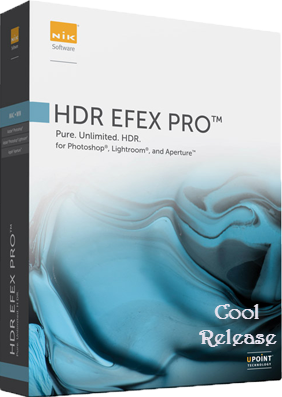
HDR: A Revolution in Digital Imagery
High Dynamic Range photography is a process in which multiple exposures are captured, aligned and merged to generate a single image that enables a much wider range of colors and tonality. Use HDR techniques to enhance and create images from realistic to artistic.

Experience the power, control, and creative expression of HDR
HDR Efex Pro is the new standard for creating realistic to artistic HDR images with a revolutionary new all-in-one workflow. HDR Efex Pro includes many one-click visual presets, advanced tone mapping algorithms, powerful HDR controls, and patented U Point® technology.

Installation Instructions

Run HDREfexPro-pal-ver1.200all.dmg
To Mount & Install Nik Software - HDR Efex Pro v1.200 Mac Os X
follow The Onscreen Instructions By The Installer
When Finish Installing,Click Close, To Complete The Setup
Now Start Your Compatible Photo Editing Soft, Ex.Photoshop,
Now Open Any Photo In Your Photo Editing Soft, Ex.Photoshop,
In Photoshop Go To Filters-> Nik Software-> HDR Efex Pro,
Wait A Sec, Now The Program Starts, You Will Be Ask To Provide
A User Name And [ Product Key ]. Select [ Activate By Phone ]
Now Go To The Folder [ C.R. Patch ] Extract And Start The Keygen,
Now From The Program, Type The [ Installation ID ] On The Keygen
Where Stated, Once That Is Done, On The Keygen Select [ Generate ]
And Copy & Paste The [ Serial/Product Key ] & [ Activation Code ]
On The Program Where Stated, And Click [ Activate ] To Register The Program,
Done Enjoy !!! .
For  Cool Downloads Cool Downloads Head Over To My Site Head Over To My Site
 http://coolrelease.net http://coolrelease.net
|

