|
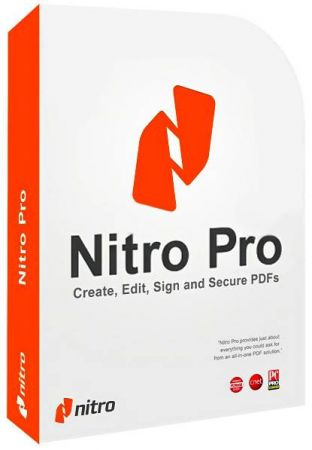
Create, edit and convert PDF files effortlessly with the help of this intuitive program that also allows users to accurately extracting text from PDFs thanks to its OCR function. Nitro Pro is one of the most advanced PDF creating and editing software solutions, providing basically all the tools you would ever need to help you in this regard. Although it's called 'Professional,' the application has been developed to be aimed at beginners and advanced users alike, so you won't find it too difficult to use.
Directly edit your PDF files more easily. Just click, and edit. Nitro Pro 11 enables you to edit entire paragraphs with ease, automatically reflowing text as you type – like you would in a word processor.
Nitro Pro is the complete Adobe Acrobat alternative. It enables you to do more with PDF through powerful tools. Create, convert, edit, combine, secure, annotate, form-fill, and save 100% industry-standard PDF files. Recipient of multiple best product awards, Nitro Pro is specifically designed for the business user. That makes working with PDF faster and easier than ever before!
Nitro Pro 12 New and Improved Features:
Convert with greater accuracy. When converting PDF to Excel and PowerPoint, you’ll now enjoy more precise accuracy, faster results, and increased consistency in content, images, layout, colors, and fonts.
Seamlessly transition from desktop to cloud. The new Nitro Cloud integration enhances collaboration by equipping every Nitro Pro user with eSignature tools and the ability to quickly share documents via the cloud.
Access and share files quicker. The new OneDrive for Business connector enables you to save your PDFs directly to OneDrive. That makes it easy to create and share access links with colleagues.
Get creative with CAD. The compatibility of Nitro Pro with high-quality CAD drawings enables you to work with everything from blueprints to 3D models within your PDFs.
Skip the printer. Replace printing with more efficient, cost-effective digital workflows by leveraging Print Alternatives, which suggest Nitro features to use instead of printing when you open the print dialog box.
Multitask easier. Modify PDFs in fewer steps with the ability to drag-and-drop text and images between multiple open windows.
Get your documents signed faster. The new single-signer workflow makes it simple to prepare a PDF in Nitro Pro. Then send your document to a recipient via Nitro Cloud for fast, easy signature collection and real-time workflow tracking.
Verify digital signatures with simplicity. Chain of Trust support automates the identification of trusted contacts for quicker validation of digital signatures you receive.
|
|
udp://tracker.openbittorrent.com:80/announce udp://tracker.opentrackr.org:1337/announce udp://tracker.coppersurfer.tk:6969/announce udp://tracker.leechers-paradise.org:6969/announce udp://tracker.coppersurfer.tk:6969/announce udp://tracker.zer0day.to:1337/announce udp://eddie4.nl:6969/announce |

