|

Simultaneously run multiple
operating systems on your PC
Improve productivity & work cross platform
without the need for additional hardware
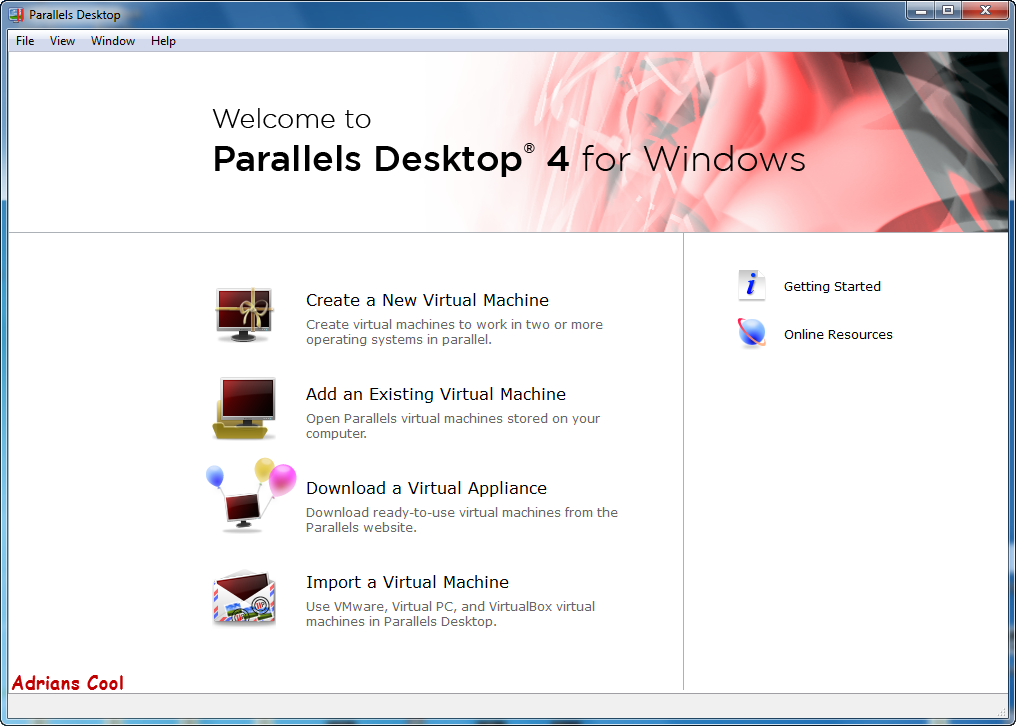
Desktop virtualization for everyday use!
From application developers to power users and corporate desktops, personal computer virtualization software has become a mainstream component in the productivity toolkit. Parallels Desktop 4 for Windows & Linux includes superior technology bundled together in an easy to use package.
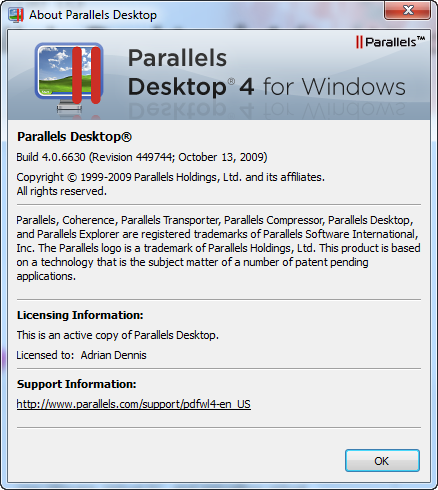
The best solution for your needs
Improve reaction time
Parallels templating, VM cloning and pre-built virtual appliances allow you to eliminate repetitive tasks and respond faster to trouble shooting, testing & web development needs. Build once and share virtual machines across Windows, Linux and Mac OS X to support distributed teams and improve consistency.
Increase productivity
Integration of host and virtual machines is a key component of usability and productivity. Parallels Desktop 4 for Windows & Linux simplifies the sharing of removable media, USB devices, files, folders and copy/paste across the host and virtual machines to help streamline getting the job done.
Enable widespread adoption
Streamlined installation process, easy to use interface and Coherence integration for Windows all make Parallels Desktop 4 for Windows & Linux easy enough to use every day.

Installation Instructions

Run ParallelsDesktop-4.0.6630.449744.exe
To Install Parallels Desktop v4.0.6630.449744
follow The Onscreen Instructions By The Installer
When Ask To Participate In [ Customer Experience Program ]
Select [ No ], And Click Next,
When Finishing Installing Click Finish To Complete Setup,
Dont Start The Program Yet Instead Restart Your Pc And Go In [ SafeMode]
In SafeMode Extract The Keygen And Start It Select [ Generate! ] And
Save Your [ Activation Key ] For Later, Now Select [ Patch! ] Once Patched
Restart Your Pc, Start Parallels Desktop Select [ Activate Product ] Use
The [ Activation Key ] You Saved And Select [ Ok ], When Ask To Register,
Select [ Dont Register ] (2) Times,
Done Enjoy !!! .
For  Cool Downloads Cool Downloads Head Over To My Site Head Over To My Site
 http://adrianscool.com http://adrianscool.com
Please Make a Donation to Keep My Site Alive.
|

