|

What's popVideo Converter
No longer does it take an hour with expensive software to Chromakey your videos. With popVideo Converter just import your green/blue screen videos and click on the 'One-Click Chromakey' button to instantly remove the background!
Reallusion's popVideo Converter turns any green/blue screen video or image sequence into an encoded video with a transparent background. The intelligent Auto-Chromakey button simplifies the background removal process allowing more users to enjoy the power of green/blue screen production and bring any virtual host for video production or business presentation.
Intuitive User Interface Design

popVideo Converter's essential design provides you with 3 different video perspectives for review. Users will be able to review the Source video, Mask video and Transparent Video (popVideo).
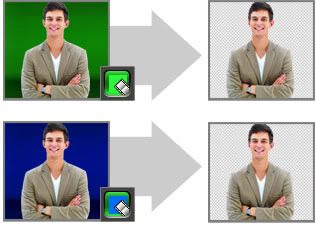
# Select Key Types: Green or Blue
# High tolerance for far from perfect video shooting environments.
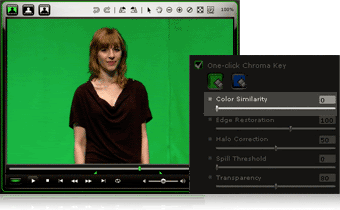
With Color Similarity, you can change the mask color value to increase or decrease the masked area.

Installation Instructions

Open The Folder [ SetUp A.C ] And Run setup.exe
To Install Reallusion popVideo Converter 2.01
follow The Onscreen Instructions By The Installer
When Ask To Enter Your [ Customer Information ] Use
Any Info And Use ANy One Of The Serials Below And Click
Next (4) Times, When Finish Installing Tick->
[ Yes, I Want To Launch popVideo Converter 2.01 Now ] And Click Finish To
Complete The Setup, When The Program Starts You Will Be Ask To Register Or
Sign In Just Close It,
[ N.B. ] If Anything Should Happen, Use The Patch Located
In The Folder Called [ A.C. Patch ]
Done Enjoy !!! .
Serial A.C.
-----------------
PVC2-Adrians-Cool-S28RB -LLFH5
PVC3-Adrians-Cool-88DRX-M5EV5
PVC4-Adrians-Cool-NBCDC-FMY55
For  Cool Downloads Cool Downloads Head Over To My Site Head Over To My Site
 http://adrianscool.com http://adrianscool.com
|

