|
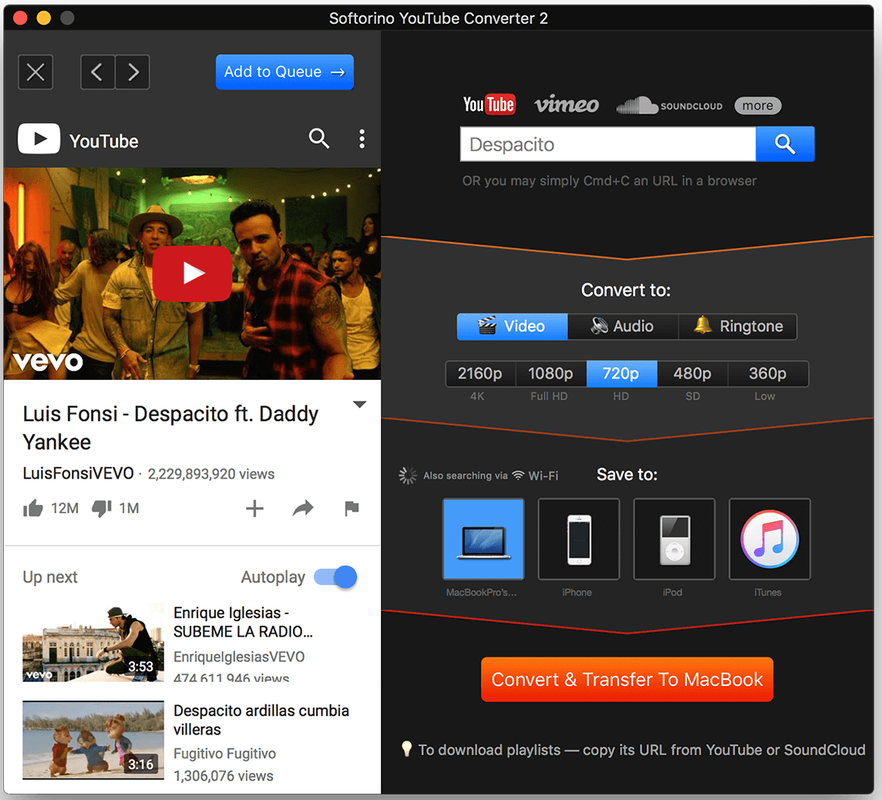
Description:-
Download YouTube or Vimeo videos to enjoy them offline and copy clips directly to your iPhone or iPad, with this easy-to-use app
Whether you have an unreliable Internet connection or simply want to watch YouTube or Vimeo videos without suffering through irritating ads, you may benefit from a simple method of saving these clips on local storage.
Softorino YouTube Converter is a handy app that does that and more. It enables you to queue any number of videos by simply copying their web URLs, and can even transfer the downloaded content directly to your iOS device.
Easy-to-use app that makes downloading videos a walk in the park
Once you have launched Softorino YouTube Converter, all you need to do is navigate to the video in question and copy its URL to the clipboard. The application automatically extracts the link and adds the clip to its download queue.
Afterward, it is a simple matter of choosing the desired resolution and saving the video or audio files on your Mac. However, you also have the option of sending them directly to a connected iPhone, iPod or iPad.
Lightweight utility that can be used to download high-resolution videos and entire playlists
Softorino YouTube Converter can export videos in 2160p, 1080p, 720p or 360p, as well as extract audio tracks and save them as M4A or MP3 files.
Moreover, if you copy a playlist’s URL, the app automatically downloads all the included clips, making it very easy to save all your favorite videos on local storage.
In short, if you want to enjoy YouTube or Vimeo clips on your Mac or iOS device, Softorino YouTube Converter is the right tool for the job. It can download videos quickly, without getting in your way, as well as transfer them directly to your iPhone, iPad or iPod.
REQUIREMENTS:-
• OS X 10.9 or later , 64-bit processor
|

