|
The Easiest and Fastest Way to Produce High-Quality Audio | Peter Nguyen
Audio/Vocal Recording, Editing and Sound Effects for Beginner
What you'll learn?
For Beginners! No Experienced Required! Students will be able to produce high-quality voice/vocal
Students will be able to record and edit voice/vocal
Students will be able to create sound effects at their fingertips
Students will be able to use Sound Effects with DAW (Digital Audio Workstation) and Audacity (Free Audio Editing Software)
Requirements
For Beginners! Zero Experience Required!
Description
* This course is practical.
* You will be taught the easiest and fastest ways to produce high-quality voice and vocals without the struggles and the frustrations.
* You will learn how to suppress noise, make your voice fresh, apply delay, doubler, and reverb, and apply bass, treble, compression, reverb, delay, and pitch at the touch of a finger.
* We will cover both digital and analog interfaces.
* We will talk about voice/vocal recording, editing, and creating sound effects.
* We will be recording voice/vocals with different mics so that you will have ideas of bad and good sounds from cheap and good mics.
* We will also talk about mic simulation to make and simulate the recordings' sound like other different mics.
* You will learn to clone your mic and make it sound like other professional mics.
* You will not only learn how to record and edit. I will also teach you how to create sound effects like a pro.
* You will learn to magically make your voice sound like vinyl in the 30s, 50s, 60s, 70s, 80s, or 2000s.
* We will be going over Audacity (free software) and DAW (Digital Audio Workstation) when working with other sound effects software.
Best of all, everything will be as easy as one, two, or three, with zero experience required and no musical knowledge.
Screenshots:

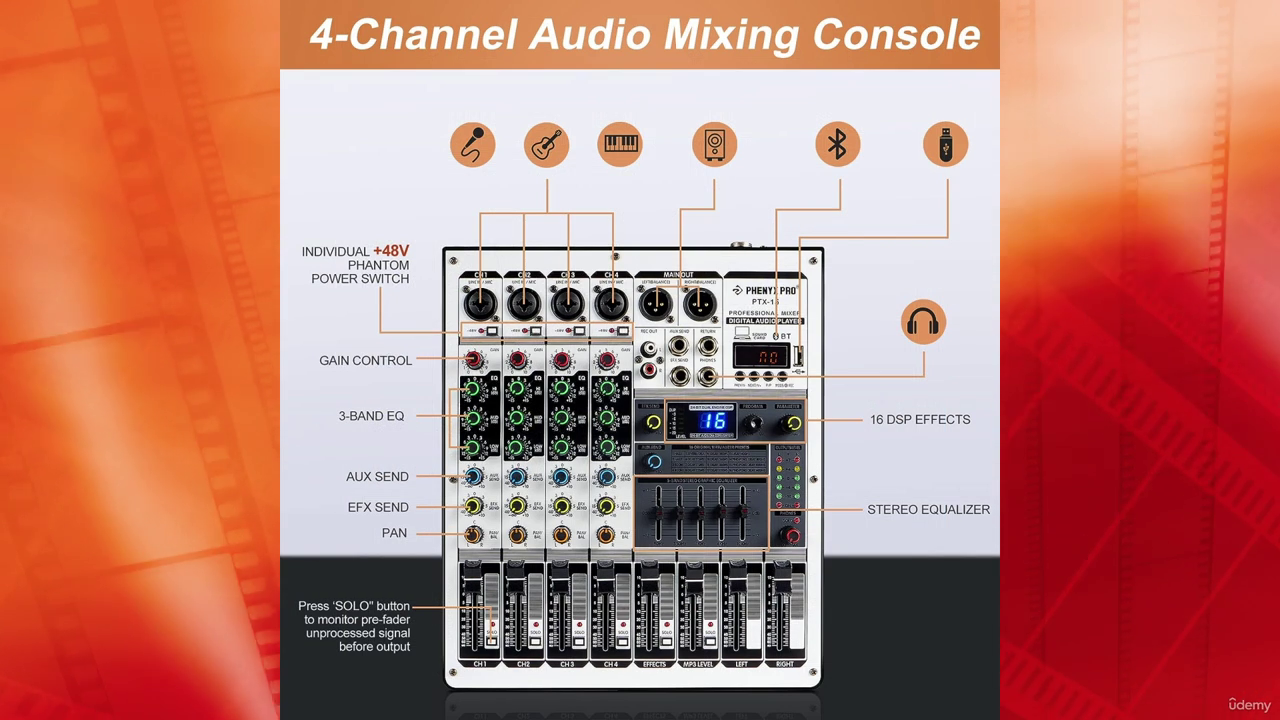
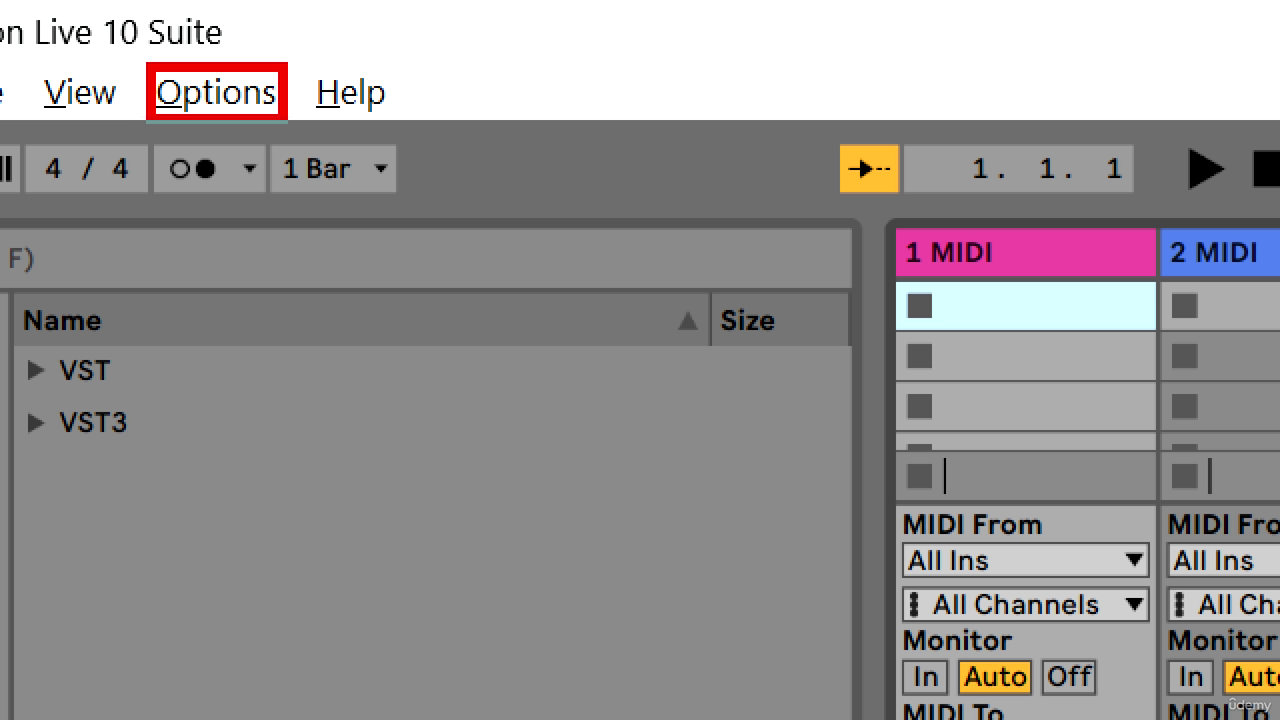
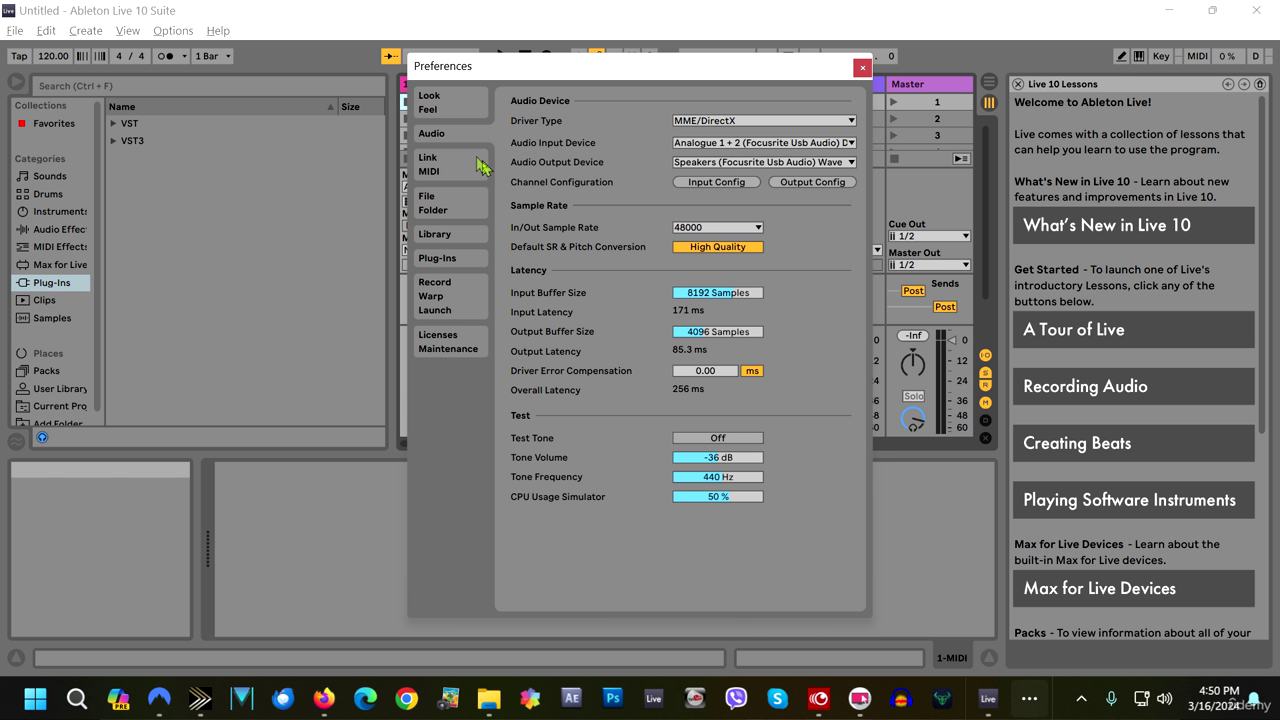
Regards!
|
The Easiest and Fastest Way to Produce High-Quality Audio
1. Introduction
-
2. Microphone Basics.mp4 (156.1 MB)
-
1. Introduction.mp4 (36.1 MB)
-
3. Introduction to Digital Interface and Analog Interface.mp4 (33.7 MB)
-
Readme.txt (0.8 KB)
2. Section 2 Introduction, Installations and Configurations
-
1. Lecture 4 Introduction.mp4 (38.6 MB)
-
2. Installations and Configurations.mp4 (40.5 MB)
-
3. Analog Interface.mp4 (26.5 MB)
3. Section 3 Recording, Editing, and Applying Effects and Mic Simulation (DAW)
-
1. Lecture 7 Setting up USB Mic, Recording and Editing First VoiceVocal.mp4 (75.3 MB)
-
2. Lecture 8 Setting up sound effects software, removing noise, applying effects.mp4 (140.1 MB)
-
3. Lecture 9 Trying Different Microphones.mp4 (96.5 MB)
4. Section 4 Audacity (Free Software)
-
1. Lecture 10 Configuration, Recording & Noise Reduction.mp4 (40.0 MB)
-
2. Lecture 11 Editing & Applying Effects.mp4 (91.5 MB)
5. Section 5 Conclusion
-
1. Conclusion.mp4 (87.7 MB)
files
|
|
udp://tracker.opentrackr.org:1337/announce https://tracker2.ctix.cn:443/announce https://tracker1.520.jp:443/announce udp://opentracker.i2p.rocks:6969/announce udp://open.tracker.cl:1337/announce udp://open.demonii.com:1337/announce udp://tracker.openbittorrent.com:6969/announce http://tracker.openbittorrent.com:80/announce udp://open.stealth.si:80/announce udp://exodus.desync.com:6969/announce udp://tracker.torrent.eu.org:451/announce udp://tracker1.bt.moack.co.kr:80/announce udp://tracker-udp.gbitt.info:80/announce https://tracker.gbitt.info:443/announce http://tracker.gbitt.info:80/announce |

