|

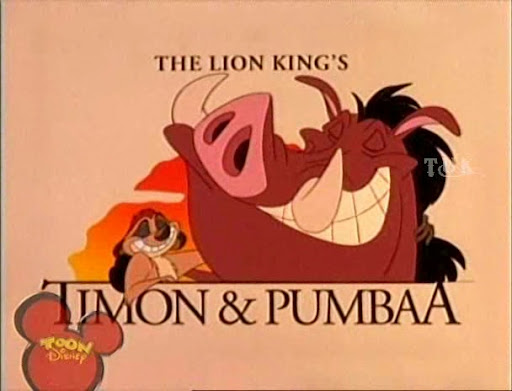
باللهجة المصرية
Dubbed into Arabic language

Movie name:Timon & Pumbaa
ormat: AVI
Format/Info: Audio Video
Video
ID : 0
Format: MPEG-4 Visual
Format profile: Advanced [email protected]
Format settings, BVOP: Yes
Format settings, QPel: No
Format settings, GMC: No warppoints
Format settings, Matrix: Default (H.263)
Muxing mode: Packed bitstream
Codec ID: XVID
Codec ID/Hint: XviD
Duration: 1h 2mn
Bit rate: 1 325 Kbps
Width: 696 pixels
Height: 540 pixels
Display aspect ratio: 1.289
Frame rate: 25.000 fps
Resolution: 8 bits
Colorimetry: 4:2:0
Scan type: Progressive
Bits/(Pixel*Frame: 0.141
Stream size: 588 MiB (85%)
Writing library: XviD 1.1.0 Beta2 (UTC 2005-04-04)
Audio #1
ID: 1
Format: MPEG Audio
Format version: Version 1
Format profile: Layer 3
Format_Settings_Mode: Joint stereo
Format_Settings_ModeExtension: MS Stereo
Codec ID: 55
Codec ID/Hint: MP3
Duration: 1h 2mn
Bit rate mode: Constant
Bit rate : 128 Kbps
Channel(s): 2 channels
Sampling rate: 44.1 KHz
Video delay: 2s 280ms
Stream size: 56.8 MiB (8%)
Alignment: Split accross interleaves
Interleave, duration: 40 ms (1.00 video frame)
Interleave, preload duration: 500 ms
Writing library: LAME3.96


http://tracker.irc.su:80/announce
http://denis.stalker.h3q.com:6969/announce
http://nyaatorrents.org:3277/announce
http://nemesis.1337x.org/announce
http://torrent-download.to:5869/announce
http://denis.stalker.h3q.com/announce
http://tracker.publicbt.com/announce
http://9.rarbg.com:2710/announce
http://10.rarbg.com:80/announce
http://tracker.torrentparty.com:6969/announce
http://tracker.xpear.de:6969/announce
http://tracker.ilibr.org:6969/announce
http://genesis.1337x.org:1337/announce
http://nemesis.1337x.org:80/announce
http://tracker.publicbt.com:80/announce
http://red.tracker.prq.to:80/announce
http://tracker.openbittorrent.com/announce
http://tv.tracker.prq.to/announce
وهذي طريقة اضافة التراكز
How to add Trackers
طريقة اضافة التراكز
The first step
press the right button of the mouse
الخطوة الأولى
نختار الملف اللي نبغى نضيف عليه التراكز وبعدها نضغط الزر الايمين للفأرة
كما بالصورة

Show us this window
تظهر لنا هذه النافذة

The second step
copy all Tracker and paste into the window
The most important thing (space) between Tracker
The last step Press OK
الخطوةالثانية
نقوم بنسخ جميع التراكز ولصقها داخل المربع
اهم شيء فراغ ( مسافة ) بين التراكز ونضغط على اوك

.
|

