|

Remove Noise, Recover Detail
The Topaz DeNoise 5 image noise reduction plug-in uses IntelliNoise™ technology to optimally remove noise and recover image detail.
Topaz DeNoise puts unrivaled noise reduction quality at your fingertips. Whether you're shooting in low light, fast speeds, or other noisy conditions, DeNoise gives you the peace of mind to know that you'll end up with a clean, clear, and noise-free result.
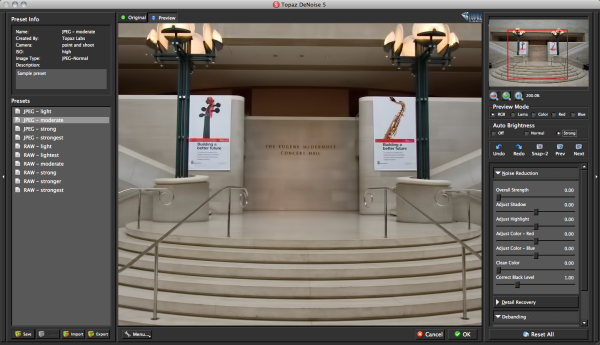
Other noise reduction methods utilize a range of subtle blurring techniques that often removes detail as well as noise. Topaz DeNoise 5 is the only software of its kind that is able to recover crisp detail while simultaneously removing up to four stops of noise with the utmost quality.

Installation Instructions

Double click topazdenoise.dmg To Install Topaz
once mounted a new window will open
Double Click [ topazdenoiseinstall_install ] To Start Install Process
Accept license Agreement, And Follow the onscreen instructions
when finish installing on the setup click [ close ]
Now Start [ Photoshop ] Or Any Photo Soft That Uses This Plugin
And Go To Filter-> Topaz Labs-> Topaz DeNoise 5...
Once Topaz Has Been Launch Go To Menu-> Enter Key..
And Use The User Name And Any One Of The Serial Provided
Below And Click [ ok ].
Done Enjoy !!! .
User Name: Adrians Cool
Registration Code
-----------------
255939-101130-905681-904447-815973
691119-101130-519079-235895-153416
486349-101130-947148-760477-033298
319909-101130-190905-758869-025107
460749-101130-577053-844756-833587
For  Cool Downloads Cool Downloads Head Over To My Site Head Over To My Site
 http://adrianscool.com http://adrianscool.com
|

