|
Additional Installation Requirements:
* Internet access (fees may apply)
* Depending on resolution, video playback may require additional memory and advanced graphics hardware
* For some Windows Media Center functionality a TV tuner and additional hardware may be required
* Windows Touch and Tablet PCs require specific hardware
* HomeGroup requires a network and PCs running Windows 7
* DVD/CD authoring requires a compatible optical drive
* BitLocker requires Trusted Platform Module (TPM) 1.2
* BitLocker To Go requires a USB flash drive
Unattended Install Procedure:
* Select Time and Currency Format
* Select Keyboard Settings
* Select Hard Disk To Install
* Create User Account
Installation Requirements:
* 2 gigahertz (GHz) or faster 64-bit
* 4 gigabyte (GB) RAM
* 25 GB available hard disk space
* Internet Connection
* DVD / USB HDD-Stick with more than 8 GB Space
* DirectX 9 graphics device with WDDM 1.0 or higher driver
Unattended User Profile:
* Time Zone: (UTC-08:00) Pacific Time (US & Canada)
* UI Language: en-US
Language:
* English
Integrated Updates:
* Service Pack 1 RTM
* Microsoft Windows Updates Lib March 13 ( exact 512 Updates)
* Microsoft .NET Framework 4 Client Profile/Extended
* Microsoft® Windows® Malicious Software Removal Tool
- Status:
* 30 Days Trial " Forr Full Version check activation in .ISO
xDark™ ISO Info:
* Uncompressed Size: 8,62 GB
* xdark_v5.2.iso
Services:
º Disabled:
* Windows BackUp
* Parental ControlS
* Remote Registry
* Hibernation
* Disk Defragmenter
* Offline Files
* Windows Error Reporting Service
* Program Compatibility Assistant Service
* Windows Media Player Network Sharing Service
* Security Center
* Windows Search
(to enable a services type services.msc in the start menu search box and enable it from the services manager or run the xDark™ Services Manager)
# xDark™ Context Menu:
* Add "Take Ownership" (Files and Folders) to the right-click context menu
* Add "Open with Notepad" to the right-click context menu
* All items have an "edit.." on right-click context menu sending to notepad
* Add "Clipname" (Copy name, path, DOS name, URL encoded name, encoded name (), UNC name) to Context Menu
* Add "Copy To/Move To" to the right-click context menu
* Add "Register/UnRegister Dll" to the right-click context menu
* Add and associate system files to open with Restorator to the right-click context menu
* Add "Change Atributes" to the right-click context menu
* Add "Install" to right-click on Font Files
* Add "Appearance" to the right-click context menu
* Add "Media Info" to the right-click context menu
* Add "Execute with Parameters" to the right-click context menu
* Add "Create File Listing Text" to the right-click context menu
# xDark™ Computer Context Menu:
* Add "Command Prompt Here" on the right-click context-menus of Drives, Folders & My Computer
* Add "Advanced System Properties" to the right click menu of "Computer"
* Add "Calculator" to the right click menu of "Computer"
* Add "Control Panel" to the right click menu of "Computer"
* Add "Device Manager" to the right click menu of "Computer"
* Add "Control Mode" to the right click menu of "Computer"
* Add "Notepad" to the right click menu of "Computer"
* Add "Registry Editor" to the right click menu of "Computer"
* Add "Task Manager" to the right click menu of "Computer"
* Add "Services" to the right click menu of "Computer"
* Add "System Configuration" to the right click menu of "Computer"
* Add "Add/Remove Programs" to the right click menu of "Computer"
* Add "Shutdown PC" to the right click menu of "Computer"
* Add "System Shorcuts" to the right click menu of "Computer" -> Administrative Tools, Change Date and Time, Change Regional Settings, Folder Options, Control Mode, Internet Options, Network Connections, Power Options, Programs and Features, Run, Search, Services, User Accounts, User Accounts Classic.
# xDark™ Recycle Bin Context Menu:
* Open Command Prompt Here
* Clear Temporary Folder
* Appearance
# xDark™ Special Context Menu:
* Copy Path(s)
* Copy Contents
* Command Prompt
* Calculate Checksum
* Explore Here
* Hex Edit
* Batch Rename
* Search and Replace
* Sign Files
* Select by Type
* Touch Files
* Path Operations
* Pack to Folder
* Open in Notepad
* Select by Type
* Mount Path as Virtual Drive
* iPhone PNGs
# xDark™ v5.2 Notes:
* xDark™ Exclusive Default Theme
* xDark™ 4 Seasons Dark Orb Start Button
* xDark™ Exclusive Lights In The Dark Systems Sounds Scheme
* 3 xDark™ System Cursors
* xDark™ HD Exclusive System Icons (Almost All System Icons Are Customized)
* xDark™ Exclusive GodMode Custom Panel and GodMode Creator
* xDark™ HD Exclusive Wallpapers Set
* xDark™ HD Exclusive Dark Surrealism User Account Pictures
* xDark™ Exlusive Integrated Shell On Top
* xDark™ Exclusive Lights In The Dark Edition Branding
* Hard Disk Changes to xDark™ HDD Default
* xDark™ Unwelcome Center
* xDark™ Gadget Gallery + Extra Black Gadgtes
* xDark™ Context Menu & Folder Menu
* xDark™ Network & Internet Optimized
* Super xDark™ Administrator
* AuoLogon & Boot Optimization
* xDark™ Power Tools
* xDark™ Installer Integrated
* xDark™ HD Graphics & 3D Experience
* and much more...
+++++++++++++++++++++++IMPORTANT NOTES: ++++++++++++++++++++++++++++++
U NEED A INTERNET CONNECTION AT THE 1ST BOOT TIME, FOR THE WEB-INSTALLERS!
DO NOT LAUNCH APPS AFTER THE INSTALLATION IS FINESHD!
Activate the Windows with the Lastest Loader (alrdy on the Desktop @ xDark) or an Original x64 Ultimate Key
Install Notes :-
1. Burn Iso with any burner
2. then reboot your system
3. then press any key
4. format and Install it after use Given Activator
5. AND INJOY :)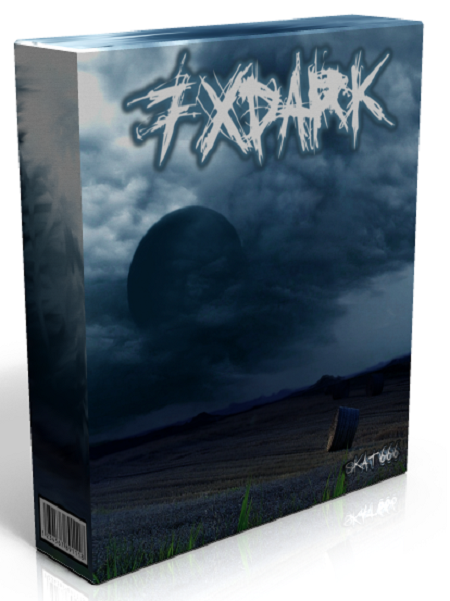
 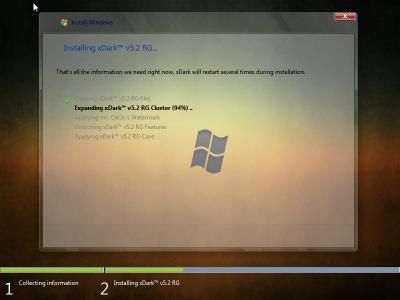 |

