|
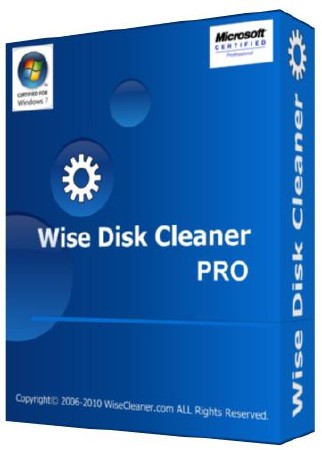
Description:
Wise Disk Cleaner is a user friendly, fast and easy to use application developed to free up disk space by deleting junk files that are no longer used by any software on your system. Even the least experienced user can easily remove junk files with this tool. Your hard disk is littered with junk files you don't need, taking up precious hard disk space, and potentially slowing down your PC's performance.
Wise Disk Cleaner can identify more than 50 types of junk files, and you can customize the list. The program only deletes the files that you tell it to. You can choose to have the files permanently deleted, or else first moved to the Recycle Bin. And you can have the program do the cleanup automatically, or you can do it manually. You'll be amazed at how much hard disk space this program can gain for you, so automatically got back plenty of hard disk space. (For example: On my laptop, it found 872 MB of junk) The Professional Edition provides many advanced options. It lets you identify more junk files and old files. And for your safety, you can move these files to a designated folder, allowing you to restore them if needed.
Key features:
- Scanning and cleaning of hard drives from unnecessary and temporary files
- Fast, thorough and safe work
- Exports scan results to MS Excel file
- Ability to delete files in the basket
- Helper
Changes in Wise Disk Cleaner 7.74 (January 15, 2013):
* Fixed a bug in Advanced Cleaner.
* Improved interface stability during language switching.
* Newly supported Serbian language.
* Improved some language packs like Italian, Polish, and Russian etc.
Installation Notes
1) Install Setup
2) Dont Run Program after finish
3) Copy and Files From Crack Folder and paste it To Install Directory and Replace
4) DOne EnJOY
Please Seed As Long As Possible
Have A GooD DaY
|
|
udp://tracker.publicbt.com:80/announce udp://tracker.openbittorrent.com:80/announce http://tracker.coppersurfer.tk:6969/announce udp://fr33dom.h33t.com:3310/announce http://fr33dom.h33t.com:3310/announce udp://www.h33t.com:3310/announce |

